Step 1. Create a Copy of Form XDXSettingsDialog
VED010 - Format Source Code
In this step you will create a copy of the XDXSettingsDialog form for editing.
Forms are used to create graphical Windows applications. Forms have a design layout (a sample of the form design), as well as RDMLX code that is used to control the behavior of the form. You will use this sample form to learn the basics of controlling the display of LANSA code in the editor. The actual meaning of the code is not important at this stage.
Creating a copy of form XDXSettingsDialog will enable you to edit the form.
1. On the tab, expand the node.
2. Expand the X node to see a list of all forms starting with the letter X.
3. Right-click form XDXSettingsDialog and choose the option from the context menu.

4. The dialog will appear.
Enter a of iiiSettingsDialog (where iii=your initials) or DEMCOM01 if you are using a trial version of Visual LANSA.
Note that a of Personnel & Payroll has also been selected. Components are organized into . You can change a component's setting at any time.
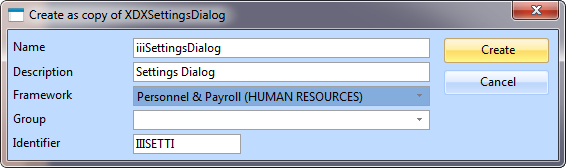
5. Press the button.
6. The form is opened for editing. The tab is selected by default and the design layout of form is shown.
7. Display the by clicking on the tab.
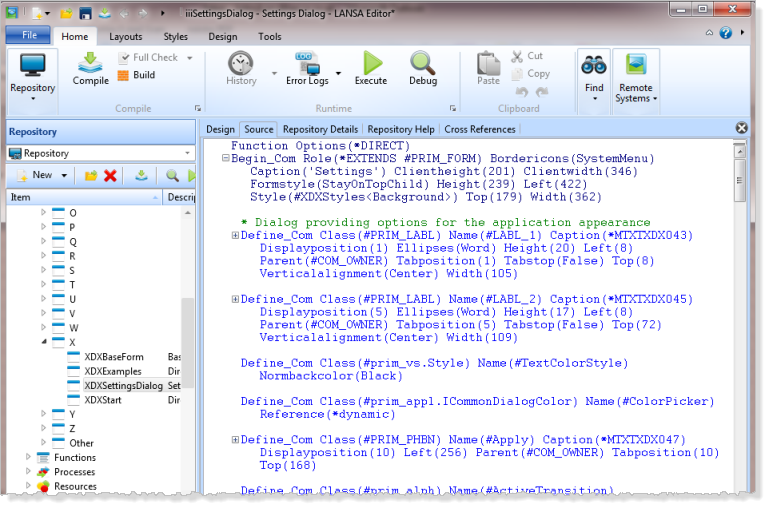
The tab shows the source code of the form.
Note: Do not compile this form. We will simply use this code as an example to demonstrate editor features. Leave form iiiSettingsDialog open in the editor.