Step 6. Adjust the Form
REP002 - Field Visualizations
In this step you will make some adjustments to the iiiTestFields form to place the fields in a logical order.
1. By dragging and dropping your entries, adjust the layout of the form to look something like this:
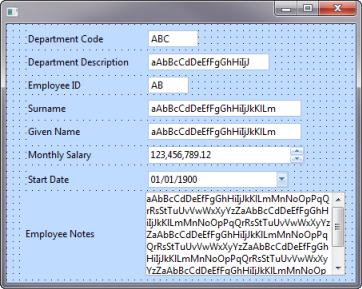
Note that you can select several fields at a time and drag them together by selecting fields while holding down the Shift key.
Fields can also be moved using the Ctrl + Cursor keys.
2. Compile and execute your form.
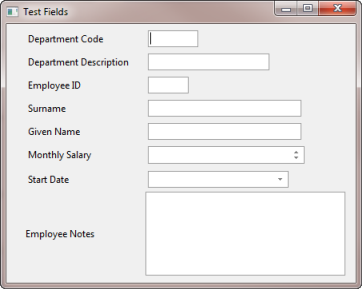
3. Close the application.