LVF080WAM - Add Instance List Columns in WAM Applications
Objective
- Learn how to add columns to an Instance List in a WAM Framework application. In WAM browser applications, you can add columns to the shipped instance list. Specify the additional columns in the Instance List Settings tab sheet in the properties of the business object you are working with.
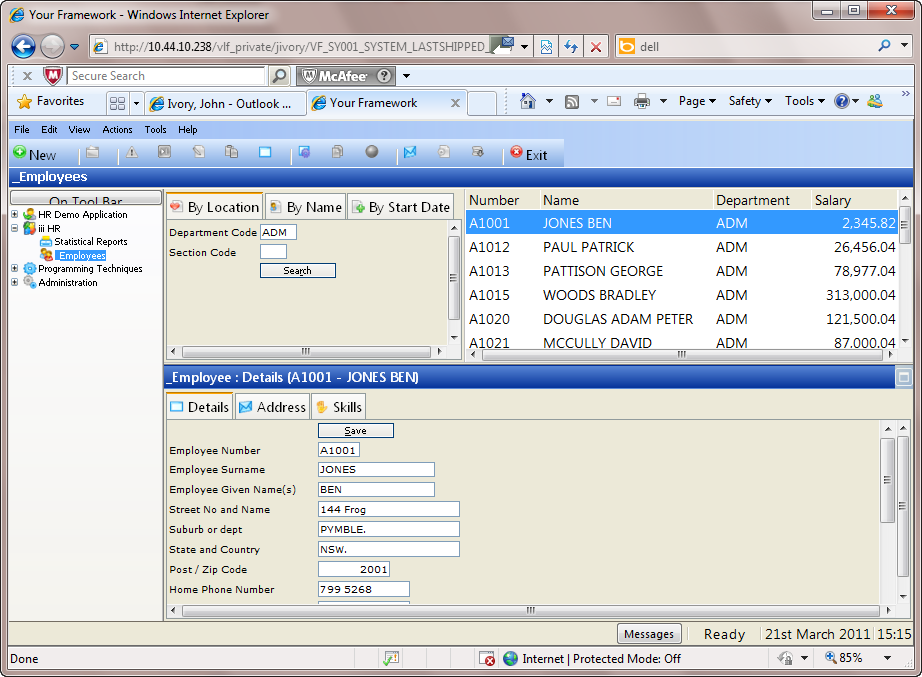
Note: in this exercise, you will modify the By location filter. Normally, you should do the same modifications to the By name filter.
To achieve this objective, you will complete the following:
Before You Begin
You must have completed the preceding exercises.
You may wish to review, in the :
- List Manager
- Adding Additional Columns to Instance Lists.