Step 4. Execute Department Maintenance Form
REP005 - Creating Files
In this step you will execute the Department Maintenance form and add some data to the Department file.
1. Execute form iiiMaintDepartment by clicking / on the ribbon.
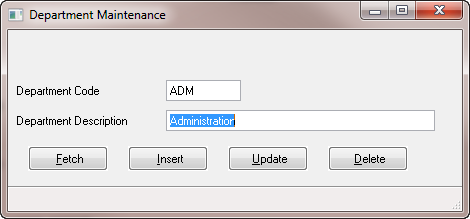
2. Insert the following data to the file:
| Department | Description |
|
ADM |
Administration |
|
LGL |
Legal |
|
MRK |
Marketing |
|
TRN |
Company Training |
|
TRV |
Business Travel |
Note that if you try to insert a blank Department and Description, you will see that the messages caused by the field level validation rules created in REP003 - Validation Rules.
3. Close the form.
4. Close the form in the Editor.