Step 6. Create Employee Maintenance Form
REP005 - Creating Files
In this step you will create a test form which you can use to add, change, delete and display the data in the employee file you have just created.
1. Create the Employee Maintenance form.
a. The template requires the file's . Look up the for the file on the tab. For example IIIEMPLOYE.
b. Create a form with the following characteristics:
|
c. Once the Editor has opened, press the button  on the ribbon.
on the ribbon.
d. In the dialog, select the template. Press the button.
e. Answer the template questions as shown in the table below. (Remember to replace iii with your 3 character identifier.)
|
Your form is now created and ready for compilation. It is NOT necessary to edit the source.
f. Adjust the width of the fields on the form.
You may find this quickest if you select a field and adjust its property by guessing a smaller value. Then drag the field making it wider if necessary.
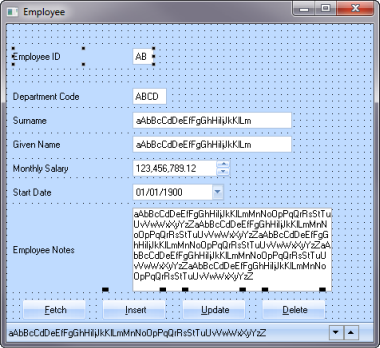
2. Compile your form.