Firelight Technologies FMOD Studio API
Sequencer Integration
FMOD is integrated into Unreal Engine 4's Sequencer.
Adding FMOD Events to a Level Sequence
Events can be added in one of two ways:
Ambient sounds already placed in the level may be possessed by the level sequence. Add ambient sound actors to the sequence by clicking the
 button in the Sequencer editor and choosing the ambient sound actor to add. Alternatively the actor can be dragged from the World Outliner into the Sequencer editor.
button in the Sequencer editor and choosing the ambient sound actor to add. Alternatively the actor can be dragged from the World Outliner into the Sequencer editor.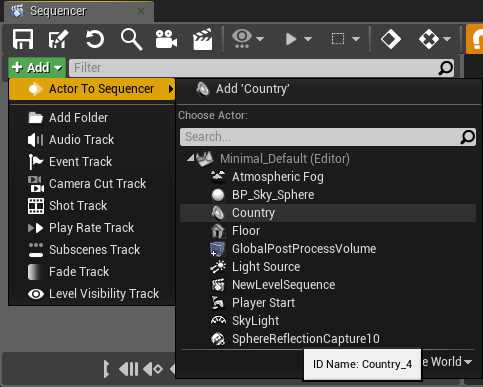
Note: that possessed events will retain any state set by the level sequence when playack is complete. The level sequence's Restore State setting can be enabled to restore the state of possessed events (and any other actors possessed by the level sequence).
New events may be spawned from Sequencer. Sequencer can spawn FMOD events during playback. To create a spawned event drag an FMOD event from the Content Browser into the Sequencer editor.
Note: that spawned events will not automatically play when spawned.
Adding Event Sub-Tracks
Once added to a sequence additional sub-tracks are required to do anything interesting. Sub-tracks can be added by clicking the  button in the object's track. FMOD adds two new sub-track types for events in addition to the standard Sequencer sub-tracks.
button in the object's track. FMOD adds two new sub-track types for events in addition to the standard Sequencer sub-tracks.
- Event control tracks allow events to be played and stopped.
- Parameter tracks allow event parameters to be animated using Sequencer's keyframe animation tools.
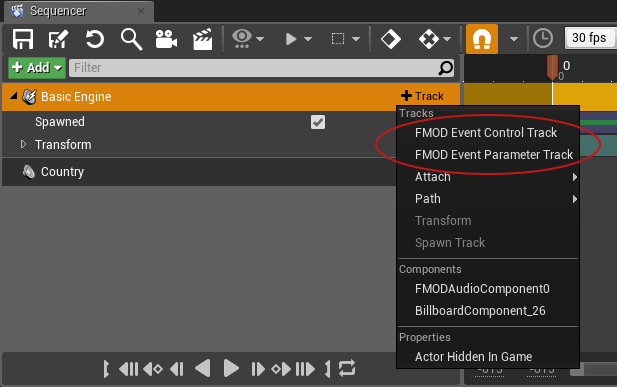
Event Control Sub-Track
Keyframes on the event control sub-track can be used to Play or Stop the event.
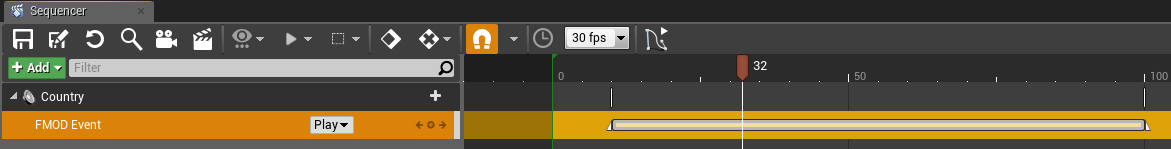
Parameter Track
An FMOD Event Parameter Track allows additional sub-tracks to be added for each parameter in the targeted FMOD event. Additional sub-tracks can be added by clicking the  button in the FMOD Event Parameter Track.
button in the FMOD Event Parameter Track.
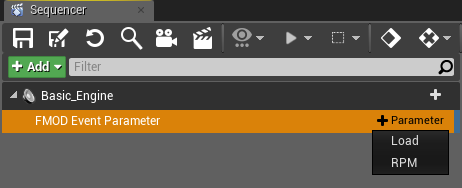
Keyframes may be added to the parameter sub-tracks to control the value of the event parameter during playback of the level sequence. The Unreal Engine 4 curve editor may be used to create rich curves for FMOD event parameters.
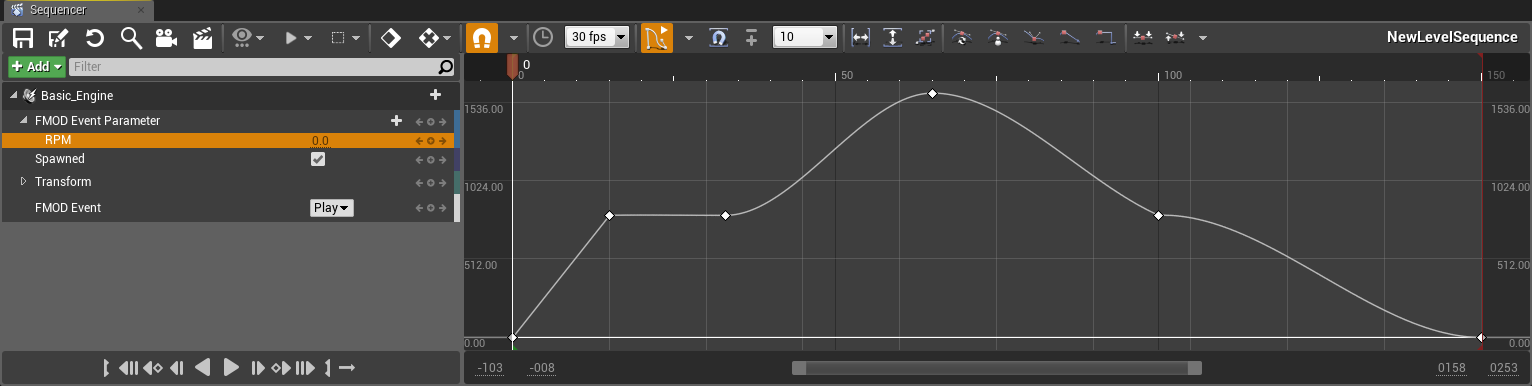
Note: that the FMOD UE4 integration is unable to validate the range of parameter values set by Sequencer. The FMOD studio runtime will clamp any parameter value outside the range specified in FMOD Studio.