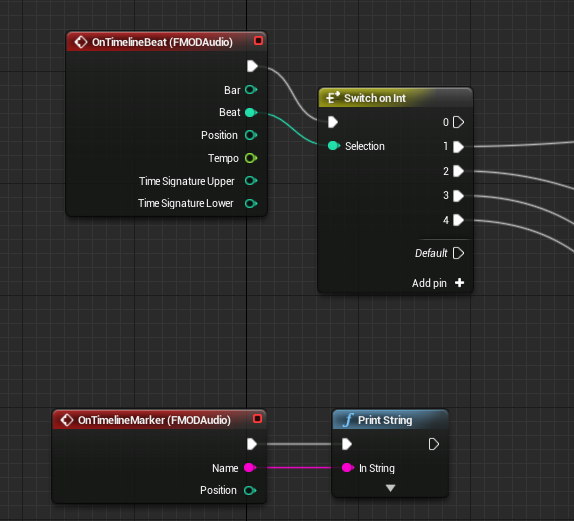Firelight Technologies FMOD Studio API
Callbacks
You can hook up event callbacks using blueprints. FMOD Audio component callbacks are only triggered if the "Enable callback" option is ticked. This is because each component that triggers callbacks can incur a small CPU overhead, so it has to be turned on explicitly for the components you want to use.
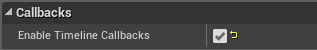
Once enabled, then tempo beat callbacks and timeline callbacks can be added in blueprints. One way is via the "Assign On Timeline Beat" and "Assign On Timeline Marker" blueprint actions. For FMOD audio components used in blueprint actors, you can add events from the details window instead.
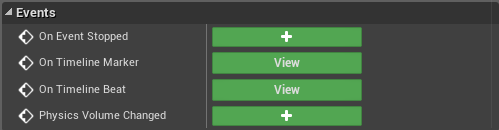
You can trigger various actions to occur on the beat or when a timeline hits a named marker. The event contains the same fields as FMOD_STUDIO_TIMELINE_BEAT_PROPERTIES and FMOD_STUDIO_TIMELINE_MARKER_PROPERTIES.