Firelight Technologies FMOD Studio API
Reverb Zones
The FMOD integration supports the use of the standard UE4 audio volumes to trigger Studio's advanced snapshot system.
Snapshot Reverb Effects
The workflow to use reverb zones is to set up snapshots in FMOD Studio. Snapshots can modify global reverb effects, change any bus volume, and modify any DSP value. To help trigger snapshots for reverb effects, the UE4 integration exports all snapshots as reverb effects in the FMOD/Reverbs folder.
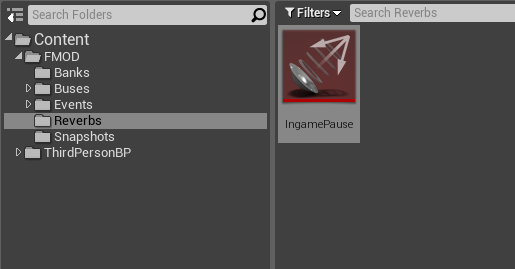
These reverb effects can be dragged into audio volume Reverb Settings panel to be triggered when the audio listener enters the audio zone. It uses the same logic as the inbuilt UE4 audio system to determine which audio volume should be enabled, based on the priority of the volume.
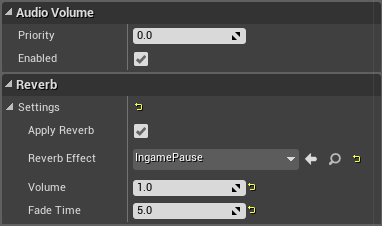
By default, snapshots apply instantly. To have a snapshot fade in, one of two things can be done. The first is by adding a AHDSR modulation to the intensity dial. The second way is to expose the intensity as a parameter, which allows it to be driven from the UE4 integration.
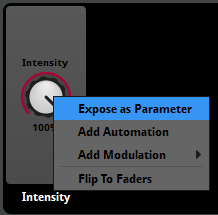
If the snapshot has its intensity exposed as a parameter, then the UE4 integration will ramp in the intensity over time based on the audio volume's Volume and Fade Time settings. If the snapshot does not expose its intensity as a parameter, then these values will not do anything.
Ambient Zone Settings
Another feature of the UE4 audio system is the ability to have an ambient effect applied to selected instances, based on both the listener position and the emitter position. Unlike the global reverb effects, this is something which is applied per instance.
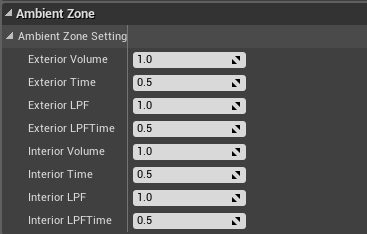
Only some sounds should be affected by the ambient settings. To set up sounds to be affected, two things have to be done in Studio. To enable the ambient effect, add set the user property Ambient=1 on the event in Studio. The wrapper will look for that property when deciding whether to apply the effect.
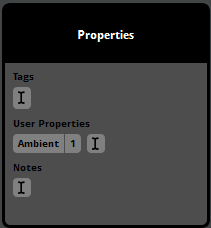
The second thing is to add a low-pass effect onto the event's master track. It can be a "Lowpass" or "Lowpass Simple" effect. The "Lowpass" effect is a more advanced algorithmn, whereas "Lowpass Simple" uses slightly less CPU. If the event doesn't have either effect on its master track, then no lowpass effect will be applied to the instance.
Only FMOD audio components are affected by ambient zones. The simpler "PlayEventAtLocation" blueprint function to spawn one-shots does not apply ambient effects.