Firelight Technologies FMOD Studio API
FMOD Low Level API - An Overview
Table of Contents
Initialization - Simple start up with no configuration necessary
Audio devices - Automatic detection of device insertion / removal (Windows only)
Audio devices - support for plugins
File formats - Support for over 20 audio formats built in
File formats - Support for the most optimal format for games (FSB)
File formats - Support for plugins
Just play a simple sound - createSound and playSound
High quality / efficient streaming and compressed samples
Voices / Channels - 'Virtual Voices' - play thousands of sounds at once
Voices / Grouping - 'Channel Groups' and hierarchical sub-mixing (buses)
3D polygon based geometry occlusion
Recording - Record to a sound from microphone or line in
DSP Effects - Support for over 30 special effects built in
DSP Effects - Reverb types and 3D reverb zones
DSP Effects - Support for plugins
DSP Engine - Flexible, programmable soft-synth architecture
Non blocking loads, threads and thread safety
Configuration - memory and file systems
What the Low Level API is
The FMOD Low Level API is a programmer API that is intended to cover the basics / primitives of sound. This includes concepts such as 'Channels', 'Sounds', 'DSP', 'ChannelGroups', 'Sound Groups', 'Recording' and concepts for 3D Sound and occlusion.
It is standalone and does not require any sound designer tools to interface with. The features are all implemented by the programmer in code.
API Features
This section will give a broad overview of FMOD Low Level API features.
Initialization - Simple start up with no configuration necessary
FMOD Low Level API has an automatic configuration feature, which makes it simple to start.
At the most basic level, creating the System object and calling System::init on it. This is all that is needed. A more detailed description of initialization can be found in the FMOD Low Level API Getting Started Tutorial.
The sound card can be manually selected, using the System::setDriver function. More settings can be configured, such as the mixing rate of the FMOD system, the resampling method, or the speaker mode with System::setSoftwareFormat. When modifying the mixer settings, this only adjusts the internal mixing format. At the end, the audio stream is always converted to the settings that are set by the user (ie the settings in the control panel in Windows, or the standard 7.1/48khz output mode on Xbox One or PS4).
Audio devices - Automatic detection of device insertion / removal (Windows only)
FMOD Low Level API has automatic sound card detection and recovery during playback. If a new device is inserted after initialization, FMOD will seamlessly jump to it, assuming it is the higher priority device. An example of this would be a USB headset being plugged in.
If the device that is being played on is removed (such as a USB audio device), it will automatically jump to the device considered next most important (ie on Windows, it would be the new 'default' device).
If a device is inserted, then removed, it will jump to the device it was originally playing on.
The programmer can override the sound card detection behavior, with a custom callback. This is the FMOD_SYSTEM_CALLBACK_DEVICELISTCHANGED callback.
Audio devices - support for plugins
FMOD Low Level API has support for user created output plugins. A developer can create a plugin to take FMOD audio output to a custom target. This could be a hardware device, or a non standard file/memory/network based system.
An output mode can run in real-time, or non real-time which allows the developer to run FMOD's mixer/streamer/system at faster or slower than real-time rates.
See System::registerOutput documentation for more.
Plugins can be created inline with the application, or compiled as a stand-alone dynamic library (ie .dll or .so)
File formats - Support for over 20 audio formats built in
FMOD Low Level API has native/built in code to support many file formats out of the box. WAV, MP3 and Ogg Vorbis are supported by default, but many more obscure formats like AIFF, FLAC and others. Sequenced formats that are played back in realtime with a real time sequencer, are included. MIDI/MOD/S3M/XM/IT are examples of these.
A more comprehensive list can be found in the FMOD_SOUND_TYPE list.
File formats - Support for the most optimal format for games (FSB)
FMOD also supports an optimal format for games, called FSB (FMOD Sound Bank).
Many sound file formats are not well suited to games. They are not efficient, and can lead to lots of random file access, large memory overhead, and slow load times.
FSB format benefits are:
No-seek loading. FSB loading can be 3 continuous file reads. 1. Main header read. 2. Sub-sound metadata. 3. Raw audio data.
'Memory point' feature. An FSB can be loaded into memory by the user, and simply 'pointed to' so that FMOD uses the memory where it is, and does not allocate extra memory. See FMOD_OPENMEMORY_POINT.
Low memory overhead. A lot of file formats contain 'fluff' such as tags, and metadata. FSB stores information in compressed, bit packed formats for efficiency.
Multiple sounds in 1 file. Thousands of sounds can be stored inside 1 file, and selected by the API function Sound::getSubSound.
Efficient Ogg Vorbis. FSB strips out the 'Ogg' and keeps the 'Vorbis'. 1 codebook can be shared between all sounds, saving megabytes of memory (compared to loading .ogg files individually).
FADPCM codec support. FMOD supports a very efficient, ADPCM variant called FADPCM which is many times faster than a standard ADPCM decoder (no branching), and is therefore very efficient on mobile devices. The quality is also far superior than most ADPCM variants, and lacks the 'hiss' notable in those formats.
File formats - Support for plugins
FMOD Low Level API has support for user created file format plugins. A developer can create callbacks for FMOD to call when System::createSound or System::createStream is executed by the user, or when the decoding engine is asking for data.
Plugins can be created inline with the application, or compiled as a stand-alone dynamic library (ie .dll or .so)
See the System::registerCodec documentation for more.
Just play a simple sound - createSound and playSound
The simplest way to get started, and basic functionality of FMOD Low Level API - is to initialize the FMOD system, load a sound, and play it. That's it!
Refer to the Getting Started tutorial on how to initialize and load/play a sound with the FMOD Low Level API.
Look at the play sound example to refer to sample code for the simple playback of a sound file.
High quality / efficient streaming and compressed samples
FMOD Low Level API benefits from over 15 years of use, in millions of end user devices, causing the evolution of a highly stable and low latency mixing/streaming engine.
Streaming is the ability to take a large file, and read/play it in realtime in small chunks at a time, avoiding the need to load the entire file into memory. This is typically reserved for
Music
Voice over / dialogue
Long ambience tracks
The user can simply play a sound as a 'stream' by adding the FMOD_CREATESTREAM flag to the System::createSound function, or using the System::createStream function. The 2 options equate to the same end behavior.
FMOD streaming supports internet addresses. Supplying http or https in the filename will switch FMOD to streaming using native http, shoutcast or icecast.
Playlist files (such as ASX/PLS/M3U/WAX formats) are supported, including redirection.
Proxy specification and authentication are supported, as well as real-time shoutcast stream switching, metadata retrieval and packet loss notification.
Streaming behavior can be adjusted in several ways. As streaming a file takes 2 threads, one for file reading, and one for codec decoding/decompression. File buffer sizes can be adjusted with System::setStreamBufferSize and codec decoding buffer size can be adjusted with FMOD_CREATESOUNDEXINFO decodeBufferSize member, or FMOD_ADVANCEDSETTINGS defaultDecodeBufferSize member.
For shorter sounds, rather than decompressing the sound into memory, the user may wish to play the sound in memory, as is.
This is more efficient than a stream, as it does not require disk access, or extra threads to read or decode. A stream has a limit of 1 sound at a time, but a compressed sample does not. It can be played multiple times simultaneously.
If a platform supports a hardware format like AT9 on PS4, or XMA on Xbox One, then it is the best solution to use these codecs, as the decoding of the data is handled by separate media chips, taking the majority of the processing off the CPU.
Refer to the Getting Started tutorial on how to use the FMOD_CREATECOMPRESSEDSAMPLE flag and configuration of codec memory.
Loading a sound with System::createSound will by default, cause a sound to be decompressed into memory, and played back as PCM format.
PCM data is just raw uncompressed sound data, for more information go to the Terminology / Basic Concepts tutorial.
Decompressed / uncompressed samples uses little to no CPU time to process. PCM data is the same format that the FMOD mixing engine uses, and the sound device itself. This may be desirable, if you have enough memory, on a mobile device with limited CPU cycles.
Decompressed PCM data uses a lot more memory than Vorbis encoded FSB for example. It could be up to 10x more.
A typical use case for mobile developers: Compress the sound heavily for distribution (to reduce the download size), then decompress it at start-up/load time, to save CPU time, rather than playing it compressed.
Voices / Channels - 'Virtual Voices' - play thousands of sounds at once
FMOD Low Level includes a 'virtual voice system'. It allows the developer to play hundreds or even thousands of sounds at once, but only have a small number actually producing sound. The remainder are 'virtual' or emulated with a simple position update, and are not heard, and don't consume CPU time.

As an example: a dungeon may have 200 torches burning on the wall in various places but only the loudest torches will be really audible. FMOD will dynamically make voices 'virtual' or 'real' depending on real time audibility calculations (based on distance/volume/priority/occlusion).
A sound which is playing far away, or with a low volume will become virtual, and will change to a real voice when it comes closer, or becomes louder due to Channel or ChannelGroup API calls.
Read more about the virtual voice system on the Virtual Voice tutorial.
Voices / Grouping - 'Channel Groups' and hierarchical sub-mixing (buses)
Grouping voices so that they can have a single effect on them, can be achieved with what is typically called a 'bus' or a 'submix'. In FMOD Low Level, channels are grouped into 'Channel Groups', which are the same as a bus or submix.
An effect can be added to a ChannelGroup, and it will only process a sub-mixed result of multiple channels, rather than processing every channel. This reduces CPU usage greatly.
The volume of a ChannelGroup can be altered, which allows for master volume groups. The volume is scaled based on a fader DSP inside a ChannelGroup. All Channels and Channel Groups have a fader DSP by default.
ChannelGroups are hierarchical. ChannelGroups can contain ChannelGroups, which can contain other ChannelGroups and Channels.
Many attributes can be applied to a ChannelGroup, including things like speaker mix, and 3D position. A whole group of Channels, and the ChannelGroups below them, can be positioned in 3D with 1 call, rather than trying to position all of them individually.
'Master Volume', 'SFX Volume' and 'Music Volume' are typical settings in a game. Setting up an 'SFX' ChannelGroup, and a 'Music' ChannelGroup, and having them children of the master channel group (see System::getMasterChannelGroup)
3D sound and spatialization
FMOD Low Level API has support for a variety of features that allow sounds to be placed in 3D space, so that they move around the listener as part of an environment, by panning, pitch shifting with doppler, and attenuating with volume scaling or even special filtering.
FMOD 3D spatialization features:
Multiple attenuation rolloff models. Rolloff is the behavior of the volume of the sound as the sound gets closer to the listener or further away. Choose between linear, inverse, linear square, inverse tapered and custom rolloff modes. Custom rolloff allows a FMOD_3D_ROLLOFF_CALLBACK to be set to allow the user to calculate how the volume rolloff happens. If a callback is not convenient, FMOD also allows an array of points that are linearly interpolated between, to denote a 'curve', using ChannelControl::set3DCustomRolloff.
Doppler pitch shifting. Accurate pitch shifting, controlled by the user velocity setting of the listener and the channel or channelgroup, is calculated and set on the fly by the FMOD 3D spatialization system.
Vector Based Amplitude Panning (VBAP). This system pans the sounds in the user's speakers in real time, supporting mono, stereo, up to 5.1 and 7.1 surround speaker setups.
Occlusion. Channels or ChannelGroups can have lowpass filtering applied to them to simulate sounds going through walls or being muffled by large objects.
3D Reverb Zones for reverb panning. See more about this in the 3D Reverb section. Reverb can also be occluded to not go through walls or objects.
Polygon based geometry occlusion. Add polygon data to FMOD's geometry engine, and FMOD will automatically occlude sounds in realtime using raycasting. See more about this in the 3D Polygon based geometry section.
Multiple listeners. In a split screen mode game, FMOD can support a listener for each player, so that the 3D sounds attenuate correctly.
Morphing between 2D and 3D with multichannel sounds. Sounds can be a point source, or be morphed by the user into a 2D sound, which is great for distance based envelopment. The closer a sound is, the more it can spread into the other speakers, rather than flipping from one side to the other as it pans from one side to the other. See Channel::set3DLevel or ChannelGroup::set3DLevel for the function that lets the user change this mix.
Stereo and multichannel sounds can be 3D. Typically a mono sound is used for 3D audio. Multi-channel sounds can be used to give extra impact. By default a multichannel sound is collapsed into a mono point source. To 'spread' the channels of the multichannel sound, use Channel::set3DSpread or ChannelGroup::set3DSpread. This can give a more a more spatial effect for a sound that is coming from a certain direction. A subtle spread of sound in the distance may gives the impression of being more effectively spatialized as if it were reflecting off nearby surfaces, or being 'big' and emitting different parts of the sound in different directions.
Spatialization plugin support. 3rd party VR audio plugins can be used to give more realistic panning over headphones.
To load a sound as 3D simply add the FMOD_3D flag to the System::createSound function, or the System::createStream function.
The next 3 important things to do are:
Set the 'listener' position, orientation and velocity once per frame with System::set3DListenerAttributes.
Set the Channel 3D attributes for handle that was returned from System::playSound, with Channel::set3DAttributes. If 3D positioning of a group of channels, or a ChannelGroup is required, set the ChannelGroup to be 3D once with ChannelGroup::setMode, then call ChannelGroup::set3DAttributes instead.
Call System::update once per frame so the 3D calculations can update based on the positions and other attributes.
Read more about 3D sound in the 3D Sound tutorial or the Spatial Audio tutorial.
3D polygon based geometry occlusion
FMOD Low Level API supports the supply of polygon mesh data, that can be processed in realtime to create the effect of occlusion in a real 3D world. In real world terms, the user can stop sounds travelling through walls, or even confine reverb inside a geometric volume so that it doesn't leak out into other areas.

Geometry can be used to obstruct, occlude and exclude dry/reverb signals (yellow = direct, green = reverb)
To use the FMOD Geometry Engine, create a mesh object with System::createGeometry. Then add polygons to each mesh with Geometry::addPolygon. Each object can be translated, rotated and scaled to fit your environment.
Recording - Record to a sound from microphone or line in
FMOD Low Level API has the ability to record directly from an input into an FMOD sound object.
This sound can then be played back after it has been recorded, or the raw data can be retrieved with Sound::lock and Sound::unlock functions.
The sound can also be played while it is recording, to allow realtime effects. A simple technique to achieve this is to start recording, then wait a small amount of time, like 50ms, then play the sound. This will keep the play cursor just behind the record cursor. See the record example for source and information on how to do this.
DSP Effects - Support for over 30 special effects built in
FMOD Low Level API has native/built in code to support many special effects out of the box, such as low-pass, compressor, reverb and parametric EQ. A more comprehensive list can be found in the FMOD_DSP_TYPE list.
An effect can be created with System::createDSPByType and added to a Channel with Channel::addDSP or a ChannelGroup with ChannelGroup::addDSP.
DSP Effects - Reverb types and 3D reverb zones
FMOD Low Level API has 2 types of physical reverb available, and a virtual 3d reverb system which can be used to simulate hundreds of environments or more, with only 1 physical reverb.
A built in, high quality I3DL2 standard compliant reverb, which is used for a fast, configurable environment simulation, and is used for the 3D reverb zone system, described below.
To set an environment simply, use System::setReverbProperties. This lets you set a global environment, or up to 4 different environments, which all sounds are affected by.
Each channel can have a different reverb wet mix by setting the level in Channel::setReverbProperties.
Read more about the I3DL2 configuration in the Reverb Notes section of the documentation. To avoid confusion when starting out, simply play with the pre-set list of environments in FMOD_REVERB_PRESETS.
There is also an even higher quality Convolution Reverb which allows a user to import an impulse response file (a recording of a impulse in an environment which is used to convolve the signal playing at the time), and have the environment sound like it is in the space the impulse was recorded in.
This is an expensive to process effect, so FMOD supports GPU acceleration to offload the processing to the graphics card. This greatly reduces the overhead of the effect to being almost negligible. GPU acceleration is supported on Xbox One and PS4 platforms.
Convolution reverb can be created with System::createDSPByType with FMOD_DSP_TYPE_CONVOLUTIONREVERB and added to a ChannelGroup with ChannelGroup::addDSP. It is recommended to only implement 1 or a limited number of these effects and place them on a sub-mix/group bus (a ChannelGroup), and not per channel.
A Virtual 3D reverb zone system is supported, using the main built-in system I3DL2 reverb.
Virtual '3D reverb spheres' can be created and placed around a 3D world, in unlimited numbers, causing no extra CPU expense.
As the listener travels through these spheres, FMOD will automatically morph and attenuate the levels of the system reverb to make it sound like you are in different environments as you move around the world.
Spheres can be overlapped and based on where the listener is within each spheres. FMOD will morph the reverb to the appropriate mix of environments.
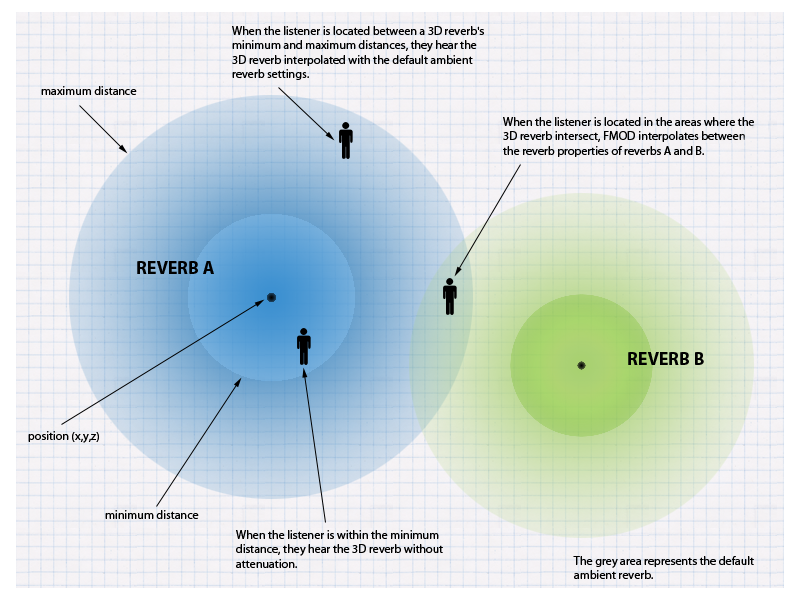
A 3D reverb sphere can be created with System::createReverb3D and the position set with Reverb3D::set3DAttributes. To set a sphere's reverb properties, Reverb3D::setProperties can be used.
For more information on the 3D reverb zone system, and implementation information, read the 3D Reverb Tutorial.
DSP Effects - Support for plugins
FMOD Low Level API has support for user created DSP plugins. A developer can either load a pre-existing plugin, or create one inside the application, using 'callbacks'.
Callbacks can be specified by the user, for example when System::createDSP is called, or when the DSP runs and wants to process PCM data inside FMOD's mixer.
Plugins can be developed inline with the application, or compiled as a stand-alone dynamic library (ie .dll or .so)
To load a pre-existing plugin executable, use the System::loadPlugin function.
To implement callbacks directly in a program, System::registerDSP can be used.
To create a stand alone dynamic library, use the same callbacks, but export the symbols through a the FMOD_DSP_DESCRIPTION struct, via the exported FMODGetDSPDescription function.
See the DSP Plugin API tutorial on how to make a plugin, and /examples/fmod_gain.cpp in the API distribution as a working example.
DSP Engine - Flexible, programmable soft-synth architecture
FMOD Low Level API runs on a modular synth architecture, which allows connections of signal processing nodes (the 'FMOD DSP' concept. See the FMOD DSP Class to be joined together to create deeper more complicated audio signals and flow.
A directed graph processing tree allows the signal to flow from 'generators' (a sound playing through from System::playSound, or a DSP creating sound from System::playDSP for example), to other nodes, mixing together until they reach the head node, where the final result is sent to the sound card.
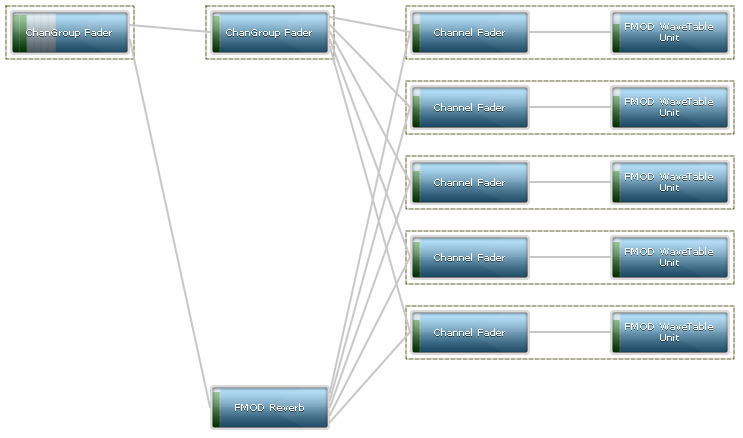
A visual representation taken directly from the FMOD Profiler tool (in the /bin directory of the API distribution).
FMOD typically processes the sound in the graph, in blocks of 512 samples (10ms) on some platforms, or 1024 on other platforms (21ms). This is the granularity of the system, and affects how smooth parameter changes, such as pitch or volume will heard.
FMOD pre-built DSP effects can be inserted into the graph with functions like DSP::addInput and DSP::disconnectFrom.
For detailed information read the DSP Architecture and Usage tutorial.
Non blocking loads, threads and thread safety
FMOD Low Level API commands are thread safe and queued. They get processed either immediately, or in background threads, depending on the command.
By default, things like initialization, and loading a sound are processed on the main thread.
Mixing, streaming, geometry processing, file reading and file loading are or can be done in the background, in background threads. Every effort is made to avoid blocking the main application's loop unexpectedly.
One of the slowest operations is loading a sound. To place a sound load into the background so that it doesn't affect processing in the main application thread, the user can use the FMOD_NONBLOCKING flag in System::createSound or System::createStream.
Thread affinity is configurable on some platforms.
For detailed information about FMOD and threads please refer to the Threads and Thread Safety tutorial.
Performance
The FMOD Low Level API has evolved over the years to have a comprehensive suite of effects and codecs with minimal overhead for memory and CPU.
All platforms come with performance saving features. For example vector optimized floating point math is used heavily. Some of the technologies used include SSE, NEON, AVX, VMX, and VFP assembler.
Typically the most expensive part of sound playback is real-time compressed sample playback.
The FMOD API will allow configuration of how many sounds should be audible at once, to reduce CPU overhead. This is configurable as mentioned in the Compressed sample playback section of this document, using the System::setAdvancedSettings function.
Adjusting the sample rate quality, resampling quality, number of mixed voices and decoded voices is configurable to get the best scalability for your application.
To find out more about configuring FMOD to save CPU time, refer to the CPU Performance tutorial, or to get an idea about Low Level performance figures on various platforms, refer to the Performance Reference section of the documentation.
Configuration - memory and file systems
The FMOD Low Level API caters to the needs of applications and their memory and file systems. A file system can be 'plugged in' so that FMOD uses it, and not its own system, as well as memory allocation.
To set up a custom file system is a simple process of calling System::setFileSystem.
The file system handles the normal cases of open, read, seek, close, but adds an extra feature which is useful for prioritized/delayed file systems, FMOD supports the FMOD_FILE_ASYNCREAD_CALLBACK callback, for deferred, prioritized loading and reading, which is a common feature in advanced game streaming engines.
An async read callback can immediately return without supplying data, then when the application supplies data at a later time, even in a different thread, it can set the 'done' flag in the FMOD_ASYNCREADINFO structure to get FMOD to consume it. Consideration has to be made to not wait too long or increase stream buffer sizes, so that streams don't audibly stutter/skip.
To set up a custom memory allocator is done by calling FMOD_Memory_Initialize. This is not an FMOD class member function because it needs to be called before any FMOD objects are created, including the System object.
To read more about setting up memory pools or memory environments, refer to the Memory Management tutorial.