The Database Designer is a visual tool allowing you to design and visualize a database to which you are connected. When designing a database, you can use the Database Designer to create, edit, or delete tables, columns, keys, indexes, relationships, and constraints. To visualize a database, you can create one or more diagrams illustrating some or all of the tables, columns, keys, and relationships in it.
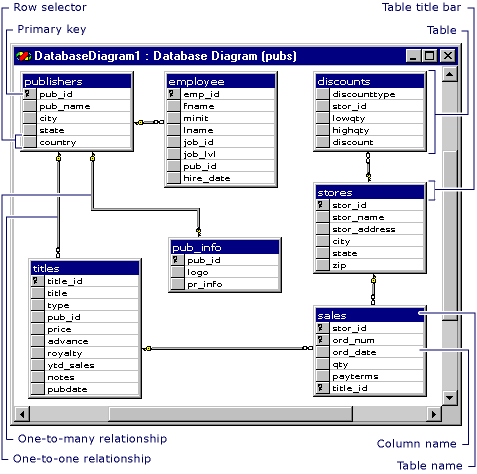
For any database, you can create as many database diagrams as you like; each database table can appear on any number of diagrams. Thus, you can create different diagrams to visualize different portions of the database, or to accentuate different aspects of the design. For example, you can create a large diagram showing all tables and columns, and you can create a smaller diagram showing all tables without showing the columns.
Each database diagram you create is stored in the associated database.
 Tables and Columns in a Database Diagram
Tables and Columns in a Database Diagram
Within a database diagram, each table can appear with three distinct features: a title bar, a row selector, and a set of property columns.
Title Bar The title bar shows the name of the table. If another user owns the table, then that user’s name appears in parentheses at the end of the table name.
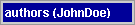
If you have modified a table and have not yet saved it, an asterisk (*) appears at the end of the table name to indicate unsaved changes.
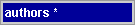 |
or | 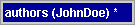 |
 to select a database column in the table. The row selector displays a key symbol
to select a database column in the table. The row selector displays a key symbol  if the column is in the table’s primary key.
if the column is in the table’s primary key.
Property Columns The set of property columns is visible only in the certain views of your table. You can view a table in any of four different views to help you manage the size and layout of your diagram.
 Relationships in a Database Diagram
Relationships in a Database Diagram
Within a database diagram, each relationship can appear with three distinct features: endpoints, a line style, and related tables.
Endpoints The endpoints of the line indicate whether the relationship is one-to-one or one-to-many. If a relationship has a key at one endpoint and a figure-eight at the other, it is a one-to-many relationship. If a relationship has a key at each endpoint, it is a one-to-one relationship.
Line Style The line itself (not its endpoints) indicates whether the database enforces referential integrity for the relationship when new data is added to the foreign-key table. If the line appears solid, the database enforces referential integrity for the relationship when rows are added or modified in the foreign-key table. If the line appears dotted, the database does not enforce referential integrity for the relationship when rows are added or modified in the foreign-key table.
Related Tables The relationship line indicates that a foreign-key relationship exists between one table and another. For a one-to-many relationship, the foreign-key table is the table near the line's figure-eight symbol. If both endpoints of the line attach to the same table, the relationship is a reflexive relationship.