About the data outline
The data outline displays a tree view of the data model of a data access page. It lists the record sources, fields, and calculated controls of a page. Because the field list of a page does not show the contents specific to a page, you can use the data outline to review the structure of a page. You can also select the objects displayed in the data outline, set their properties, define and edit relationships between record sources, and delete fields and record sources.
The following illustration shows the Orders page with two group levels. The inner group level contains fields from the OrderDetails table and a calculated control named Value. In the outer group level, the header section contains fields from the Orders table and the footer section contains a calculated total control named OrderValue.
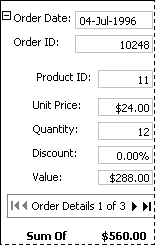
The following illustration shows the data outline for the Orders page.
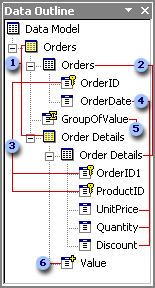
 The RecordsetDef object, which contains one or more record sources
The RecordsetDef object, which contains one or more record sources
 The underlying record sources
The underlying record sources
 Primary key fields
Primary key fields
 Data fields
Data fields
 Aggregate field
Aggregate field
 Calculated field
Calculated field
