Move a field in the design grid (MDB)
Note The information in this topic applies only to a Microsoft Access database (.mdb).
- Open a query in Design view, or open a form or datasheet and show the Advanced Filter/Sort window.
- Do one of the following:
To select one column, click its column selector.
To select more than one adjacent column, drag across their column selectors.
- Click the selector of any one of the selected columns again, and then drag the field or fields to their new location.
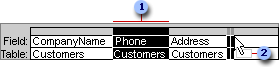
 A selected column
A selected column The pointer changes to a rectangle during the move
The pointer changes to a rectangle during the move
