- Open the table in Design view.
- Select the field or fields you want to delete.
To select one field, click that field's row selector.
To select a group of fields, drag through the row selectors of those fields.
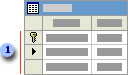
 Row selectors
Row selectors - Click Delete Row
 on the toolbar.
on the toolbar.
 Delete a field from a table in Datasheet view
Delete a field from a table in Datasheet view
- Open the table in Datasheet view.
- Click the field selector of the column you want to delete.

- On the Edit menu, click Delete Column.