You can change to other views of a form using the View button on the toolbar. The View button is available in all form views.
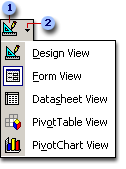
 Clicking the button will change to the view indicated by the button graphic.
Clicking the button will change to the view indicated by the button graphic.
 The arrow next to the button shows a list of possible views to choose from.
The arrow next to the button shows a list of possible views to choose from.
 Sorting, filtering, and finding data
Sorting, filtering, and finding data
You can sort the records in a form by the data in one field.
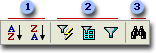
 Sort records in ascending or descending order.
Sort records in ascending or descending order.
 Click one of the filter buttons to limit the records you see in your form.
Click one of the filter buttons to limit the records you see in your form.
 Search and replace values in records.
Search and replace values in records.
You can add and delete records in Form view.

 This button displays a blank record for you to fill in.
This button displays a blank record for you to fill in.
 This button deletes the current record.
This button deletes the current record.
You can move between the records displayed in a form in Form view.
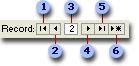
 First record
First record
 Previous record
Previous record
 Type a record number to move to.
Type a record number to move to.
 Next record
Next record
 Last record
Last record
 Blank (new) record
Blank (new) record