Enter criteria to retrieve certain records (MDB)
Note The information in this topic applies only to a Microsoft Access database (.mdb).
- Open a query in Design view, or display the Advanced Filter/Sort window for a table, query, or form.
- Click the first Criteria cell for the field you want to set criteria for.
- Enter the criteria expression by typing it or by using the Expression Builder. To display the Expression Builder, right-click the Criteria cell, and then click Build.
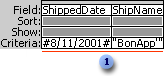
 Retrieves orders shipped to Bon App' on 8/11/2001.
Retrieves orders shipped to Bon App' on 8/11/2001.If your query includes linked tables, the values you specify in criteria on fields from the linked tables are case-sensitive
— they must match the case of the values in the underlying table. - To enter another expression in the same field or in another field, move to the appropriate Criteria cell and enter the expression.
