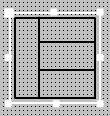
 Move a line in a grid of grouped lines
Move a line in a grid of grouped lines
- Click the grid of grouped lines.
- While holding down the ALT key, click the line you want to move. When the pointer changes to a double-headed arrow, you can drag the line to a new location.
 Rules for moving an interior vertical line
Rules for moving an interior vertical line- If you move the line to the right, the distance between the moving line and the nearest parallel line to the right remains constant, and the perpendicular line to the left of the moving line lengthens.
- If you move the line to the left, the distance between the moving line and the nearest parallel line to the right remains constant, and the perpendicular line to the left of the moving line contracts.
 Rules for moving an interior horizontal line
Rules for moving an interior horizontal line- If you move the line upward, the distance between the moving line and the nearest parallel line below remains constant, and the perpendicular line above the moving line contracts.
- If you move the line downward, the distance between the moving line and the nearest parallel line below remains constant, and the perpendicular line above the moving line lengthens.
 Rules for moving an exterior line
Rules for moving an exterior line- If you are moving the line away from the center of the grid, the nearest parallel line doesn't move, and the distance between the line you are moving and the nearest parallel line grows larger.
- If you are moving the line towards the center of the grid, the nearest parallel line doesn't move, and the distance between the line you are moving and the nearest parallel line grows smaller.
 Copy a line in a grid of grouped lines
Copy a line in a grid of grouped lines
- Select the line you want to copy and press CTRL+C.
- Press CTRL+V to paste the line.
- When you copy an interior vertical line, the new line is halfway between the line you copied and the line to the right of the line you copied.
- When you copy an interior horizontal line, the new line is halfway between the line you copied and the line below the line you copied.
- When you copy an exterior line, the new line is located halfway between the line you copied and the nearest line parallel to the line you copied.
Note After you paste the line, you do not need to recreate the group
— the new line is automatically part of the group.