About sections of a report
The information in a report can be divided into sections. All reports have a detail section, but a report can also include a report header, a page header, a page footer, and a report footer section. Each section has a specific purpose and prints in a predictable order in the report.
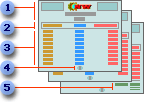
 Report header
Report header
 Page header
Page header
 Detail (data from tables)
Detail (data from tables)
 Page footer
Page footer
 Report footer
Report footer
In Design view, sections are represented as bands, and each section that the report contains is represented once. In a printed report, some sections might be repeated many times. You determine where information appears in every section by placing controls, such as labels and text boxes.

 The report header appears once at the beginning of a report. You can use it for items such as a logo, report title, or print date. The report header is printed before the page header on the first page of the report.
The report header appears once at the beginning of a report. You can use it for items such as a logo, report title, or print date. The report header is printed before the page header on the first page of the report.
 The page header appears at the top of every page in the report. You use it to display items such as column headings.
The page header appears at the top of every page in the report. You use it to display items such as column headings.
 The detail section contains the main body of a report's data. This section is repeated for each record in the report's underlying record source.
The detail section contains the main body of a report's data. This section is repeated for each record in the report's underlying record source.
 The page footer appears at the bottom of every page in the report. You use it to display items such as page numbers.
The page footer appears at the bottom of every page in the report. You use it to display items such as page numbers.
 The report footer appears once at the end of the report. You use it to display items such as report totals. The report footer is the last section in the report design but appears before the page footer on the last page of the printed report.
The report footer appears once at the end of the report. You use it to display items such as report totals. The report footer is the last section in the report design but appears before the page footer on the last page of the printed report.
You can add a header and footer to each group in a report. In this report, orders shipped on the same date are grouped together. The header displays the value on which the records are grouped, and the footer displays a subtotal for the group.
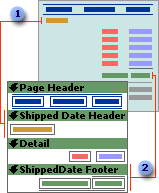
 A group header appears at the beginning of a new group of records. You use it to display information that applies to the group as a whole, such as a group name.
A group header appears at the beginning of a new group of records. You use it to display information that applies to the group as a whole, such as a group name.
 A group footer appears at the end of a group of records. You use it to display items such as group totals.
A group footer appears at the end of a group of records. You use it to display items such as group totals.
You can hide or resize a section, add a picture, or set the background color of a section. You can also set section properties to customize how the contents of a section print.
