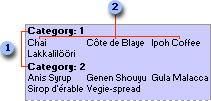
 In this report, each group header prints in a new row in the left column ...
In this report, each group header prints in a new row in the left column ...
 ... and the detail records print in the next row of the left column, in columns across and then down the page.
... and the detail records print in the next row of the left column, in columns across and then down the page.
The text box for CategoryID is placed in the group header and the text box for ProductName is placed in the detail section. The NewRowOrCol property of the CategoryID header is set to Before & After. The properties on the Columns tab in the Page Setup dialog box are set as follows:
| Group | Property | Setting |
|---|---|---|
| Grid Settings | Number Of Columns | 3 |
| Column Size | Width | The width of one column in the detail section; for example, 2" |
| Height | The height of one row; for example, 0.25" | |
| Column Layout | Across, Then Down | Selected |
 Example of a report that starts each group in a new column
Example of a report that starts each group in a new column
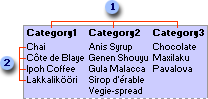
 In this report, each group header prints at the top of a column ...
In this report, each group header prints at the top of a column ...
 ... and the detail records print down, and then across the page starting in the next row under the group header.
... and the detail records print down, and then across the page starting in the next row under the group header.