About ways to use the Database window
When you create or open a Microsoft Access file, the Database window appears. The Database window is the command center of your Access file. From here, you can create and use any object in your Access database or Access project.
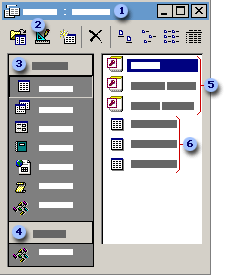
 The title bar of the Database window shows the name and file format of the database.
The title bar of the Database window shows the name and file format of the database.
 On the Database window toolbar, use the Open button to work with existing objects, use the Design button to modify existing objects, or use the New button to create new objects.
On the Database window toolbar, use the Open button to work with existing objects, use the Design button to modify existing objects, or use the New button to create new objects.
 Under Objects, click one of the object types, such as Tables or Forms, to show the list of objects of that type.
Under Objects, click one of the object types, such as Tables or Forms, to show the list of objects of that type.
 A list of groups of database objects appears under Groups. You can add objects of different types to a group, which consists of shortcuts to the database objects that belong to it.
A list of groups of database objects appears under Groups. You can add objects of different types to a group, which consists of shortcuts to the database objects that belong to it.
 You can use the new object shortcuts at the top of the object list to create new database objects.
You can use the new object shortcuts at the top of the object list to create new database objects.
 The list of database objects changes according to which object type you have clicked under Objects.
The list of database objects changes according to which object type you have clicked under Objects.
