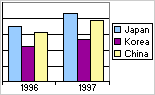Change PivotChart view series to categories, or categories to series
- Open a datasheet or form in PivotChart view.
- On the PivotChart toolbar, click By Row/Column
 .
.
Changing series to categories or categories to series alters the emphasis on which aspects of data you want to compare. For example, the following chart emphasizes the comparison of countries (as categories).
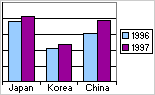
The following example emphasizes the comparison of years (as categories).