About sections of a form
The information in a form can be divided into sections. All forms have a detail section, but a form can also include form header, page header, page footer, and form footer sections. Each section has a specific purpose and prints in a predictable order in the form.
In Design view, sections are represented as bands, and each section that the form contains is represented once. In a printed form, the page header and footer might be repeated once for each page. You determine where information appears in every section by placing controls, such as labels and text boxes.
This illustration shows the Add Products form in Design view.
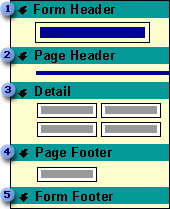
 A form header displays information that remains the same for every record, such as a title for the form. A form header appears at the top of the screen in Form view and at the top of the first page when printed.
A form header displays information that remains the same for every record, such as a title for the form. A form header appears at the top of the screen in Form view and at the top of the first page when printed.
 A page header displays information such as a title or column headings at the top of every printed page. Page headers appear only on printed forms.
A page header displays information such as a title or column headings at the top of every printed page. Page headers appear only on printed forms.
 A detail section displays records. You can either display one record on the screen or page, or display as many as will fit.
A detail section displays records. You can either display one record on the screen or page, or display as many as will fit.
 A page footer displays information such as the date or page number at the bottom of every printed page. Page footers appear only on printed forms.
A page footer displays information such as the date or page number at the bottom of every printed page. Page footers appear only on printed forms.
 A form footer displays information that remains the same for every record, such as command buttons or instructions for using the form. A form footer appears at the bottom of the screen in Form view or after the last detail section on the last page when printed.
A form footer displays information that remains the same for every record, such as command buttons or instructions for using the form. A form footer appears at the bottom of the screen in Form view or after the last detail section on the last page when printed.
This illustration shows the Add Products form as it will appear when printed.
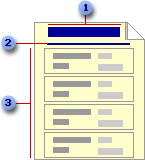
 The form header prints at the top of the first page.
The form header prints at the top of the first page.
 The page header prints at the top of every page, but appears only when printed or in Print Preview.
The page header prints at the top of every page, but appears only when printed or in Print Preview.
 The detail section prints the data from the record source.
The detail section prints the data from the record source.
This illustration shows the Add Products form in Form view.
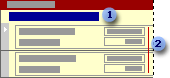
 The form header displays a title.
The form header displays a title.
 The detail section displays data from the record source.
The detail section displays data from the record source.
A subform can also have sections. For example, this subform has a form header and a form footer, in addition to the detail section.
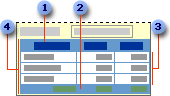
 Form header
Form header
 Form footer
Form footer
 Detail section
Detail section
 Subform
Subform
You can hide or resize a section, add a picture, or set the background color of a section. You can also set section properties to customize how the contents of a section will print.
