- Open a form or report in Design view.
- Do one of the following:
- Click the section selector.
- Click anywhere in the section bar.
-
Click anywhere in the background of the section.
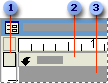
 Section selector
Section selector
 Section bar
Section bar
 Section background
Section background
 Select a data access page section
Select a data access page section
- Open a data access page in Design view.
- Do one of the following:
- Click the section bar.
- Click anywhere in the background of the section.
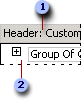
 Section bar
Section bar Section background
Section background