About object dependencies (MDB)
Note The information in this topic applies only to a Microsoft Access database (.mdb).
In Microsoft Office Access 2003, you can view information on dependencies between database objects. Viewing a list of objects that use a specific object helps maintain a database over time and avoid errors related to missing record sources. For example, the Quarterly Orders query in the Sales database is no longer needed, but before deleting it, you might want to find out which other objects in the database use the query. Then, you could either modify the dependent objects to remove dependencies, or delete the dependent objects, before deleting the Quarterly Orders query. Viewing a complete list of dependent objects helps you save time and minimize errors.
In addition to viewing the list of objects that use the selected object, you can also view the objects that are being used by the selected object. For example, the following illustration shows the objects use the Quarterly Orders query, and also the tables and queries that the query uses.
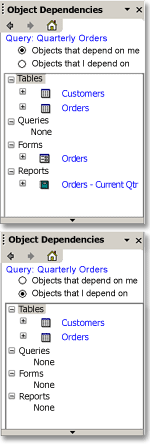
You can click on the expand (+) icon next to an object to see dependency information for that object.
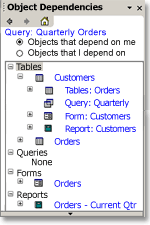
You can navigate through up to four levels.
Access 2003 generates dependency information by searching the name maps maintained by the Name AutoCorrect feature. If tracking name AutoCorrect information is turned off, you cannot view dependency information.
Note Tracking name AutoCorrect information must be enabled to view dependency information but performing name Autocorrect need not be enabled.
If any object is open, it must be saved and closed so that Access can generate accurate information.
The dependency information is generated only for tables, queries, forms, and reports in an Access database. It is not available for the following:
- data access pages, macro, and modules in a database.
- objects not supported by the name AutoCorrect feature, such as action queries and SQL-specific queries, including union queries, data-definition queries, pass-through queries, and subqueries.
- Access projects.
Note Nested queries are partially supported. Access can generate dependency information only for the outermost query. Also, the source tables and queries of a query's subdatasheet and lookup fields are not listed as objects that the query depends on.
Dependency information is also not available if you don't have permissions to open an object in Design view.
For each type of object, the following table lists the types of objects it can depend on, and the nature of dependency.
| Selected object | Depends on | Nature of dependency |
|---|---|---|
| Table | A table or query |
A relationship is defined between the objects. Selected table includes the table or query as a subdatasheet. Fields in the selected table look up values in the other object. |
| Table | A form | Fields in the selected table look up values in the form. |
| Query | A table or query |
The selected query is bound to the table or query. A relationship is defined between the objects. |
| Query | A form | The form is referred to in the query's SQL statement. |
| Form | A table or query |
The selected form or one of its subforms is bound to the table or query. One or more list boxes and combo boxes in the form get data from the table or query. Note Dependencies that arise from a chart on a form getting data from a table or query is not included. You will have to manually identify such dependencies. |
| Form | A form |
The selected form includes the other form as a subform. The record source of the selected form or the row source of a list box or combo box in the selected form uses a SQL statement that refers to the other form. |
| Report | A table or query |
The selected report or one of its subreports is bound to the table or query. One or more list boxes and combo boxes in the report get data from the table or query. Note Dependencies that arise from a chart on a report getting data from a table or query is not included. You will have to manually identify such dependencies. The record source of the selected form or the row source of a list box or combo box in the selected form uses a SQL statement that refers to the other form. |
| Report | A form |
The record source of the selected report or the row source of a list box or combo box in the selected report uses a SQL statement that refers to the form. The selected report includes the form as a subform. |
| Report | A report | The selected report includes the other report as a subreport. |
