About customizing a table (MDB)
Note The information in this topic applies only to a Microsoft Access database (.mdb).
In table Design view, you can create an entire table from scratch, or add, delete, or customize the fields in an existing table.
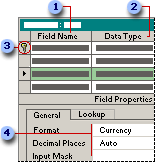
 If you want to track additional data in a table, add more fields. If an existing field name isn't descriptive enough, you can rename the field.
If you want to track additional data in a table, add more fields. If an existing field name isn't descriptive enough, you can rename the field.
 Setting a field's data type defines what kind of values you can enter in a field. For example, if you want a field to store numerical values that you can use in calculations, set its data type to Number or Currency.
Setting a field's data type defines what kind of values you can enter in a field. For example, if you want a field to store numerical values that you can use in calculations, set its data type to Number or Currency.
 You use a unique tag, called a primary key, to identify each record in your table. A table's primary key is used to refer to related records in other tables.
You use a unique tag, called a primary key, to identify each record in your table. A table's primary key is used to refer to related records in other tables.
 Field properties are a set of characteristics that provide additional control over how the data in a field is stored, entered, or displayed. Which properties are available depends on a field's data type.
Field properties are a set of characteristics that provide additional control over how the data in a field is stored, entered, or displayed. Which properties are available depends on a field's data type.
