Activate a PivotTable list, spreadsheet, or chart on a data access page
Activating one of the Microsoft Office Web Components is not the same as selecting the control. When you select the control, you're selecting the outer control. Once the outer control is selected and has the focus, you can move the focus inside the control to activate its contents. When its content is activated, you can set properties and work with the features of the control. For example, in a PivotTable list, you can move columns and rows, or work with its layout and data.
- Click the control once to select the outer control.
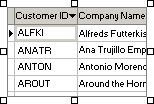
- Click the control again to activate the content in the control. When the content is activated, the border of the control has diagonal slashes around it.
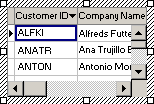
Once the content is activated, you can select different parts of the control to set properties for the selected part.