About creating a form with tabs or page breaks
You can create a form with multiple pages by adding either a tab control or a page break control to the form.
A form with tabs
A tab control is the easiest and most effective way to create a multiple-page form. With a tab control, the separate pages are all built into one control. To switch pages, you click one of the tabs.
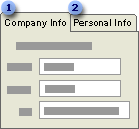
 General employee information is displayed on this page.
General employee information is displayed on this page.
 Personal information, such as home address and phone number, is displayed on this page.
Personal information, such as home address and phone number, is displayed on this page.
A form with page breaks
You use a page break control to mark a horizontal break between controls on a form. A page break is active in Form view only when the DefaultView property of the form is set to Single Form.
In Form view, pressing the PAGE UP or PAGE DOWN keys will scroll the form to the page before or after the page break control. When a form is printed, a page break marks the start of a new page within a section.
