
Error checking in forms and reports
In Microsoft Office Access 2003, you can enable automatic error checking for common errors in forms and reports. Error checking points out errors, such as two controls using the same keyboard shortcut, and the width of a report being greater than the page it will be printed on. Enabling error checking helps you identify errors and correct them.
The following illustration shows the BirthDate label control in Design view. Error checking for errors related to shortcut keys is turned on, so you see an error indicator on the top left corner of the control. The control has a duplicate shortcut key assigned to it.
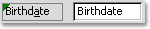
If you select the control with an error indicator, the Error Checking Options button appears.
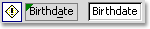
If you rest your mouse pointer on the Error Checking Options button and then click the arrow in the button, a menu displays a set of options to correct or ignore the error.