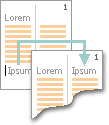Force the start of a new newsletter-style column
- Switch to print layout view.
- Click where you want to start the new column.
- On the Insert menu, click Break.
- Click Column break.
Microsoft Word moves the text that follows the insertion point to the top of the next column.