About Web frames
Web frames are often used to make information easier to access or to show the contents of a Web site that has multiple pages. Use frames in your Web page design to make your information organized and easy to access.
Web frames can be used to create a header for a Web site that remains at the top of the screen while the reader browses your site. Frames can also be used to create a table of contents that stays on the screen while readers go to different pages in the Web site.
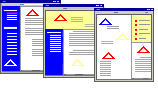
When you divide a single Web page into sections that can each display separate Web pages, each section is called a frame. The container that hosts the group of frames is called a frames page. To open your frames in Microsoft Word or a Web browser, open the frames page.
Once you add frames to a frames page, you can set the Web page that appears initially in each frame. Then add hyperlinks pointing to Web pages, which are displayed in one of the frames.
In some frames pages, each frame has its own scrollbar. Sometimes, the border of each frame is displayed. Many times, the Web page that you see on the screen looks like one Web page, when in reality it is a frames page with hidden borders.
