About creating an index
An index lists the terms and topics discussed in a document, along with the pages they appear on. To create an index, you mark the index entries in your document and then build the index. Once you mark an index entry, Microsoft Word adds a special XE (Index Entry) field to your document:
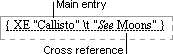
You can create an index entry:
- For an individual word, phrase, or symbol.
- For a topic that spans a range of pages.
- That refers to another entry, such as “Transportation. See Bicycles.”
After you've marked all the index entries, you choose an index design and build the finished index. Word then collects the index entries, sorts them alphabetically, references their page numbers, finds and removes duplicate entries from the same page, and displays the index in the document.
Word places symbols, such as @, at the beginning of the index. If you selected an index format that includes headings for alphabetic groups, the symbols are grouped under the # (number sign) heading.
To use additional options for customizing the index, you can use fields. For example, you can build the index for only part of the document.
