Change the number of newsletter-style columns
- Switch to print layout view.
- Select what you want to change the number of columns for:
On the Edit menu, click Select All.
Select the text.
Click in the section or select multiple sections.
- Click Columns
 on the Standard toolbar, and then drag to select the number of columns you want.
on the Standard toolbar, and then drag to select the number of columns you want.
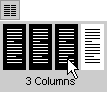

 An entire document
An entire document