About word count
Some of the content in this topic may not be applicable to some languages.
If you need to know how many words are in your document, Microsoft Word can count them for you. Word can also tell you how many pages, paragraphs, and lines are in your document, as well as the number of characters, either including or not including spaces.
Use the Word Count toolbar
As you add or delete content, you don't have to click Word Count on the Tools menu each time you want a recount. Instead, show the Word Count toolbar, and click Recount to update the count any time you want.
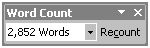
You can also select multiple sections of text to count at a time, and the sections do not have to be next to each other.
Count footnotes and endnotes
You can include footnotes and endnotes in the count. If you want to count part of a document rather than the whole, Word can count the footnotes or endnotes that refer to the selected text.
