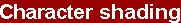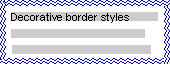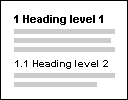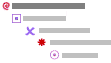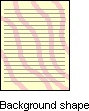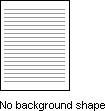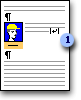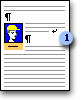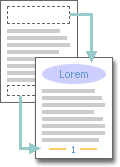To make sure that Microsoft Office Word 2003 documents appear correctly in earlier versions of Microsoft Word, such as Word 6.0 or Word 7.0 (Word 95), formatting that isn't supported is removed and replaced with formatting that is supported. After you save your document in Microsoft Word 97-2003 & 6.0/95 - RTF format, features not supported in the earlier version are made unavailable.
Features that are unavailable in Word 97-2003 & 6.0/95 - RTF format
24-bit color in Office Word 2003
-
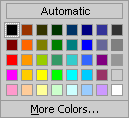
With 24-bit color you have more choices for items such as fonts, borders, and shading. Items colored with shades not available in Word 97-2003 & 6.0/95 - RTF will be converted to the nearest supported color.
| This formatting in Office Word 2003 |
Looks like this in Word 97-2003 & 6.0/95 - RTF format |
|---|---|
|
Vertically merged table cells |
Split into separate cells |
|
Bottom- or center-aligned text in table cells |
Shifts to top-aligned text |
|
Vertical text direction |
Horizontal text direction |
|
Diagonal cell border |
No diagonal cell border |
|
Nested table with text |
No nested table. The text is placed in the outer table cell. |
|
Decorative border style |
Changes to box border style. The color may change to one that is supported. |

|
Space between HTML table cells is lost. |
| Cell "padding" (spacing between the boundary of an HTML table cell and the text inside the cell) | HTML table cell padding is lost. |
| Numbering in cells | Numbers are converted to regular text but retain their appearance. Automatic numbering does not work. |
| Allow page breaks in a table is turned on | Allow page breaks in a table is turned off. |
|
Text wrapped around floating object |
Object is moved to the paragraph above the table. |
| This formatting in Office Word 2003 |
Looks like this in Word 97-2003 & 6.0/95 - RTF format |
|---|---|
|
|
Character shading is lost |

|
Character borders are lost |
|
|
Animated text becomes bold |
|
|
|
|
|
|
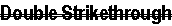
|
Changes to single strikethrough |
| Decorative underline styles | Changes to single underline |
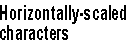
|
Becomes regular text |
|
|
Underline color becomes the color of the associated text |
|
|
Highlighting is preserved in Word 95 but is lost in Word 6.0 |
| This formatting in Office Word 2003 |
Looks like this in Word 97-2003 & 6.0/95 - RTF format |
|---|---|
|
Decorative border styles |
Box border style |
Outline numbered lists |
The text is saved, but outline numbers are converted to regular text. In Word 6.0 or Word 95, use the Bullets and Numbering command (Format menu) to format lists. |
Heading numbered lists |
The text is saved, but heading numbers are converted to regular text. In Word 6.0 or Word 95, use the Bullets and Numbering command (Format menu) to format lists. |
Multilevel bullets |
Multilevel bullets are converted to regular text but retain their appearance. In Word 6.0 or Word 95, use the Bullets and Numbering command (Format menu) to format lists. |
| This formatting in Office Word 2003 | Looks like this in Word 97-2003 & 6.0/95 - RTF format |
|---|---|
Page border |
No page border |
| Document backgrounds and shapes
|
Backgrounds are lost
|
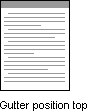 |
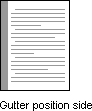 |
|
|
| Table of contents with hyperlink | Hyperlinked text will be underlined but inactive |
| This formatting in Office Word 2003 |
Looks like this in the Word 97-2003 & 6.0/95 - RTF format |
|---|---|
| Drawings that were created with the Drawing toolbar | Simple shapes are retained. Decorative line styles and other features not supported are changed to their nearest equivalents. |
| Objects and pictures with allow overlap turned off | Objects and pictures are allowed to overlap. Some objects and pictures may be obscured. |
| EMF, PNG, GIF, and JPEG graphics | Graphics are converted to WMF (Windows Metafile) or PICT (Macintosh) format, which does not support graphics compression. This increases the file size of documents that contain graphics. |
| Pictures with tight or through text wrapping | Pictures with tight or through text wrapping become square text wrapping. |
Text wrapped around floating object |
Object is moved to the paragraph above the table. |
| OLE objects with text wrapping | OLE objects with text wrapping are converted to OLE objects in text boxes in front of or behind text. |
| WordArt | Converted to metafile. Graphics are displayed but cannot be edited. |
|
Middle- or bottom-aligned object |
Middle- or bottom-aligned objects move up. |
| Objects aligned horizontally right, center, inside, or outside | Objects that are aligned horizontally right, center, inside, or outside shift slightly but are close to their original position. |
| Pictures and objects positioned relative to line | Pictures and objects that are positioned relative to line are positioned relative to paragraph. Objects and pictures may shift. |
| Pictures and objects positioned relative to character | Pictures and objects that are positioned relative to character are positioned relative to column. Objects and pictures may shift. |
- Track changes settings
- Tracked changes settings are retained. Hidden tracked changes become visible.
- Tracked changes for certain properties and styles
- Tracked changes for properties of characters, paragraphs, sections, or tables are lost. Style definitions are lost. Other tracked changes are retained and are shown with revision marks. (In Word 95 and Word 6.x, tracked changes are called revisions.)
- Markup balloons
- Word 97-2003 & 6.0/95 - RTF does not use markup balloons. Tracked changes appear in the text of the document and comments are displayed in the comment pane or in ScreenTips rather than in balloons.
- Document protection for tracked changes, comments, and forms
- These settings are retained in Word 97-2003 & 6.0/95 - RTF. However, the password used to secure them is lost. (In Word 95 and Word 6.x, tracked changes are called revisions, and comments are called annotations.)
 Security and document protection
Security and document protection
- Digital signatures
- Digital signatures are lost.
- Password protection
- Password protection is lost but can be reapplied in Word 97-2003 & 6.0/95 - RTF.
- Read-only recommended
- Read-only recommended is lost but can be reapplied in Word 97-2003 & 6.0/95 - RTF.
- Document protection for tracked changes, comments, forms, and formatting
- These settings are retained in Word 97-2003 & 6.0/95 - RTF. (In Word 95 and Word 6.x, tracked changes are called revisions, and comments are called annotations.) However, the password used to secure them is lost.
- Horizontal in Vertical
- Horizontal in Vertical becomes horizontal text in Word 97-2003 & 6.0/95 - RTF.
- Two Lines in One
- Two Lines in One becomes one regular line in Word 97-2003 & 6.0/95 - RTF.
- Text snaps to document grid
- Document grid is lost and text is not positioned on it in Word 97-2003 & 6.0/95 - RTF. Text is spaced as regular text.
- First and last line breaks control characters
- Line breaks do not respect these character settings in Word 97-2003 & 6.0/95 - RTF.
- Emphasis characters
- Emphasis characters are removed and text is underlined in Word 97-2003 & 6.0/95 - RTF.
- East Asian and right-to-left characters
- The English version of Word Word 97-2003 & 6.0/95 - RTF does not support East Asian or right-to-left characters.
- Fit text
- Fit text will be lost. Text will be spaced as regular text.
- Hyperlinks
- Text used for hyperlinks will be formatted to resemble hyperlinks in Office Word 2003. However, in Word 97-2003 & 6.0/95 - RTF, hyperlinks will be lost.
- Frames pages
- Frames properties in Web pages are lost. The Web pages used by the frames page are saved. In Word 97-2003 & 6.0/95 - RTF, the document shows the text "This page uses frames but your browser doesn't support them."
- Microsoft ActiveX controls on forms
- ActiveX controls are converted to metafiles. Results can be viewed but not edited in Word 97-2003 & 6.0/95 - RTF.
- Linked style sheets
- Linked style sheets are only supported in Web format files. All links to style sheets will be lost.
- HTML DIV borders
- HTML DIV borders, or group borders, are lost.
- Microsoft Visual Basic Projects
- Visual Basic Projects are lost in Word 97-2003 & 6.0/95 - RTF.
- Unicode characters
- May result in potential data loss. Unicode characters (2 bytes per character) are mapped to corresponding ANSI (Windows) or Macintosh equivalents (1 byte per character), or converted to question marks (?). Foreign language characters are the most likely to be affected.
- DOCPROPERTY field
- The DOCPROPERTY field is retained in Word 95. In Word 6.x, the field appears as "Error! Bookmark not defined."
- Embedded fonts
- Embedded fonts are lost, and Word 95 or Word 6.x assigns the closest font available.
- AUTOTEXTLIST field
- The last value of the AUTOTEXTLIST field is retained as plain text, and the field itself is lost in Word 97-2003 & 6.0/95 - RTF.
- Versioning
- No versions in Word 97-2003 & 6.0/95 - RTF.
- New document properties
- New document properties are preserved in Word 95 but lost in Word 6.x.
 Turn off features not supported by Word 97
Turn off features not supported by Word 97
Some features in Microsoft Office Word 2003 aren't supported in Word 97. To make sure that documents appear correctly in earlier versions of Word, formatting that isn't supported can be removed and replaced with formatting that is supported.
When you select the Disable features introduced after check box (Tools menu, Options command, Save tab), features that are not supported by Word 97 become unavailable for use in the Office Word 2003 document. Choosing to disable these options makes it easier for you to create documents that appear correctly in Word 97.
Features that are unavailable in Word 97
24-bit color in Office Word 2003
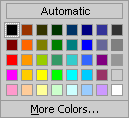
With 24-bit color you have more choices for items such as fonts, borders, and shading. Items colored with shades not available in Word 97 will be converted to the nearest supported color.
| This formatting in Office Word 2003 | Looks like this in Word 97 |
|---|---|
|
Nested table with text |
No nested table. The text is is placed in the outer table cell. |
|
|
Space between HTML table cells is lost in Word 97. |
| Cell "padding" (spacing between the boundary of an HTML cell and the text inside the cell) | HTML cell padding is lost in Word 97. |
| Allow page breaks in a table turned on | Allow page breaks in a table turned off in Word 97. |
Text wrapped around floating object |
Object is moved to the paragraph above the table. |
- Underline color
-
Underline color becomes the color of the associated text.
- Decorative underline styles
-
Decorative underline styles become a single underline.
| This formatting in Office Word 2003 | Looks like this in Word 97 |
|---|---|
|
|
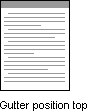 |
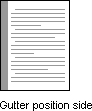 |
| This formatting in Office Word 2003 | Looks like this in Word 97 |
|---|---|
Text wrapped around floating object |
Object is moved to the paragraph above the table. |
| Pictures and objects aligned horizontally right, center, inside, or outside | Pictures and objects that are aligned horizontally right, center, inside, or outside shift slightly but are close to their original position in Word 97. |
| Objects and pictures with allow overlap turned off | Objects and pictures are allowed to overlap. Some objects and pictures may be obscured in Word 97. |
| Objects and pictures do not allow overlap | Objects and pictures are allowed to overlap. Some objects and pictures may be obscured in Word 97. |
Middle- or bottom-aligned object |
Middle- or bottom-aligned objects move up. |
| Pictures and objects positioned relative to line | Pictures and objects that are positioned relative to line are positioned relative to paragraph. Objects and pictures may shift in Word 97. |
| Pictures and objects positioned relative to character | Pictures and objects that are positioned relative to character are positioned relative to column. Objects and pictures may shift in Word 97. |
- Markup balloons
- Although markup balloons are not turned off in Office Word 2003 when you turn off features not supported by Word 97, Word 97 does not use them. Instead, tracked changes appear in the text of the document and comments are displayed in the comment pane or in ScreenTips rather than in balloons.
- Digital signatures
- Digital signatures are lost.
- Horizontal in Vertical
- Horizontal in Vertical becomes horizontal text in Word 97.
- Two Lines in One
- Two Lines in One becomes one regular line in Word 97.
- First and last line breaks control characters
- Line breaks do not respect these character settings in Word 97.
- Character grid
- Text does not snap to grid in Word 97.
- Emphasis characters
- Emphasis characters are removed and text is underlined in Word 97.
- Frames pages
- Frame properties in Web pages are lost. The Web pages used by the frames page are saved. In Word 97, the document shows the text "This page uses frames but your browser doesn't support them."
- Linked style sheets
- Linked style sheets are only supported in Web format files. All links to style sheets will be lost.
- HTML DIV borders
- HTML DIV borders, or group borders, are lost.
Some formatting that you can use in Microsoft Word may be unsupported by some Web browsers. When you save a Word document as a Web page, Word removes unsupported formatting and applies formatting that Web browsers support.
You can create Web pages that use formatting supported only by specific browsers.
Use this feature if you only want to use Microsoft Word features that are compatible with specific Web browsers.
- On the Tools menu, click Options, and then click the General tab.
- Click Web Options, and then click the Browsers tab.
- Select the Disable features not supported by these browsers check box.
- In the People who view this Web page will be using box, choose your browser.
Features that are unsupported in Web browsers
| This formatting in Word | Looks like this in a Web browser |
|---|---|
| Automatically resize to fit contents is turned off | Automatically resize to fit contents is turned on, on Web pages. |
| Absolute row height | At least row height on Web pages. |
Diagonal cell border |
No diagonal cell border |
Decorative cell border |
Box border style |
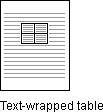 |
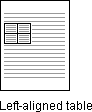 |
Vertical text direction |
Horizontal text direction |
| This formatting in Word | Looks like this in a Web browser |
|---|---|
 |
 |
 |
 |
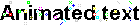 |
 |
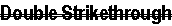 |
 |
 |
 |
 |
 |
 |
 |
 |
Shadow text becomes bold text on Web pages. |
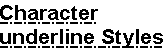 |
All underline styles become single underlines on Web pages. |
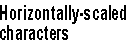 |
Horizontally scaled characters become regular text on Web pages. |
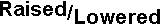 |
For browsers earlier than Internet Explorer 6, raised text will become superscript and lowered text will become subscript. |
 |
Underline color becomes the same as the text color. |
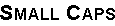 |
Small caps become ALL CAPS. |
| Kerned text | Kerned text becomes regular text on Web pages. |
| This formatting in Word | Looks like this in a Web browser |
|---|---|
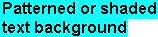 |
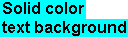 |
| At least line height | At least line height becomes Exactly on Web pages. |
Decorative border styles |
Box border style |
Negative left indented paragraph |
Paragraph indent is set to zero. |
| This formatting in Word | Looks like this in a Web browser |
|---|---|
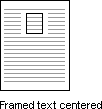 |
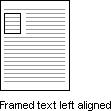 |
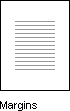 |
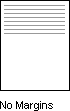 |
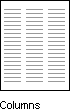 |
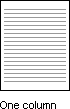 |
Headers and footers |
Headers and footers are removed. |
 |
Footnotes are moved to the end of the document. |
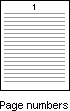 |
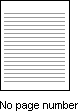 |
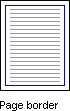 |
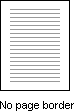 |
| Tabs | Tabs may not align correctly on Web pages. |
| This formatting in Microsoft Word | Looks like this in a Web browser |
|---|---|
Floating graphic |
Floating graphic becomes right- or left-aligned with wrapping on Web pages. |
| Pictures and objects with top and bottom wrapping | Pictures and objects with top and bottom wrapping may shift upward in the document. |
 Security and document protection
Security and document protection
- Digital signatures
- Digital signatures are lost.
- Password protection
- Password protection is lost on Web pages.
- Document protection (for example, for tracked changes, comments, or formatting)
- Document protection is lost on Web pages.
- Read-only recommended
- Read-only recommended is lost.
- Combined Characters
- Combined Characters become regular text on Web pages.
- Enclosed Characters
- Enclosed Characters become regular text on Web pages.
- Horizontal in Vertical
- Horizontal in Vertical becomes horizontal text on Web pages.
- Phonetic Guide
- Phonetic Guide becomes regular text on Web pages (Internet Explorer 4.0 only).
- Two Lines in One
- Two Lines in One becomes one regular line on Web pages.
- Emphasis characters
- Emphasis characters are removed and text is underlined.
- Document Grid (vertical and horizontal)
- Document Grid (vertical and horizontal) becomes regular text on Web pages (Internet Explorer 4.0 only).
- Compress leading punctuation
- Compress leading punctuation becomes full width on Web pages.
- Hanging punctuation
- Hanging punctuation is removed. Last word in line wraps to the next line on Web pages.
- First and last line breaks control characters
- Line breaks do not respect these character settings on Web pages.
- Distributed text
- Distributed text is ignored on Web pages.
- Versioning
- Document versioning is lost. Web pages do not support versioning.
- Track changes
- If a double underline is used for insertions, it is changed to a single underline.
Word retains the tracked changes and comments. How the tracked changes and comments are displayed depends on your browser. In Microsoft Internet Explorer 4.0 or later, the revised text is highlighted with color, underlining, and strikethrough formatting and comments are shown as dynamic ScreenTips. In browsers earlier than Internet Explorer 4.0, the comments appear as footnotes beneath the main Web page.
- Smart tags
- Overlapping smart tags are lost.
Note Because Microsoft Word 97 and later versions share a common file format, if you share documents with people who use Microsoft Word 2002, Word 2000, or Word 97, you can save your documents in the default Word document format. When you open a Microsoft Office Word 2003 document in Word 2002 or Word 2000, most items in your document will be unchanged. Therefore, there isn't an option to disable Word 2002 or Word 2000 features.










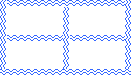

 No space between HTML table cells
No space between HTML table cells Space between HTML table cells
Space between HTML table cells