Change the shape of the "container" for a story
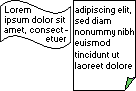
- Switch to print layout view.
- Select all the linked text boxes whose shape you want to change.
To select multiple text boxes, hold down SHIFT and click each one with the four-headed arrow pointer.
- On the Drawing toolbar, click Draw, point to Change AutoShape, point to a category, and then click the shape you want.
