About cross-references
A cross-reference refers to an item that appears in another location in a document
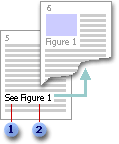
 Optional text that you type
Optional text that you type
 Item that you select from the Cross-reference dialog box
Item that you select from the Cross-reference dialog box
After you create a cross-reference, you can change what the cross-reference refers to. For example, you can change the reference item from a page number to a paragraph number.