Create a frames page
-
On the File menu, click New.
- In the New Document task pane, click Web page .
- On the Format menu, point to Frames and then click New Frames Page.
- On the Frames toolbar, click to select one of the frames structures:
- New Frame Left
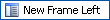
- New Frame Right
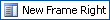
- New Frame Above
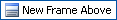
- New Frame Below
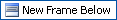
- New Frame Left
- Drag the border until the frame is the size you want.
- If you want to create more frames, position the insertion point inside a frame and repeat steps 4 and 5 to position a new frame at the top, bottom, left, or right of the frame where the insertion point is.
Note If you want your Web page to have header and footer frames, which span across the top and bottom of your Web page, insert them before inserting other types of frames.