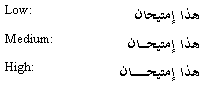-
Place the insertion point in the paragraph where you want to change the kashida length.
-
Select several paragraphs whose kashida length you want to change.
- Justify Low lengthens kashidas slightly. You can consider this level "normal" Arabic justification. When you click Justify
 on the Formatting
toolbar, the Justify Low attribute is used.
on the Formatting
toolbar, the Justify Low attribute is used. - Justify Medium uses wider kashidas.
- Justify High uses the widest kashidas.
 Examples of low, medium, and high settings
Examples of low, medium, and high settings