You can add different types of custom information to your envelope, in addition to basic address information:
- Add electronic postage that you have purchased from an electronic postage service, such as those found on the World Wide Web.
- Specify a default return address that appears on all envelopes. If you want, you can change the return address for individual envelopes, or omit it altogether.
- Include a POSTNET (Postal Numeric Encoding Technique) bar code or FIM-A (Facing Identification Mark) code if you're mailing envelopes to U.S. addresses. These codes can be read by the U.S. Postal Service's automated mail-handling equipment, which can ensure faster mail processing. The POSTNET bar code contains U.S. ZIP Code information from the delivery address. The FIM-A code identifies the address side of a courtesy reply envelope; this helps the mail-handling equipment locate the envelope's POSTNET bar code and postage.
 Customizing the look of an envelope
Customizing the look of an envelope
You can change the look of an envelope in a number of ways:
- Specify the formatting of text.
- Select a wide variety of envelope sizes, or specify a custom size.
- Add special text and graphics, for example, a company logo or decorative graphic.
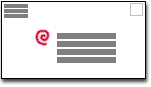
When you create an envelope by using the Envelopes and Labels dialog box, you can print the envelope without saving the address information. If you want to save the envelope for later editing and printing, you can attach it to a document.