About line numbers
Microsoft Word can automatically count the lines in a document and display the appropriate number beside each line of text. This is useful if you need to refer to specific lines in a document, such as a script or legal contract.
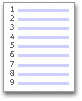
By default, Word numbers every line in a document (except those in tables, footnotes, endnotes, text boxes, frames, and headers and footers). However, you can choose which line numbers to display. For example, include line numbers in all or part of the document. Or include line numbers at intervals, such as every tenth line (10, 20, 30, and so on).
If you don't want Word to count specific lines, such as a heading or a blank line, you can skip line numbers for these items and continue numbering the following lines.
