Use smart tags
You can use smart tags to perform actions in Microsoft Word that you'd normally open other programs to do.
The purple dotted lines beneath text in your document indicate smart tags.
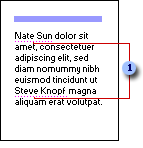
 Smart tag indicators
Smart tag indicators
- Move the insertion point over text underlined with a purple dotted
line until the
Smart Tag Actions button
 appears.
appears. - Click the button, and then select an action from the list.
