
Support for XML documents
Word now allows you to save documents in XML format so that you can separate the content of a document from the confines of its binary (.doc) format. The content becomes available for automated data-mining and repurposing processes. The content can easily be searched and even modified by processes other than Word, such as server-based data processing.
In addition, if you are using Microsoft Office Professional Edition 2003 or stand-alone Microsoft Office Word 2003, you can attach an XML schema to any document by using the XML Schema tab in the Templates and Add-ins dialog box. You specify the name of the schema file and whether you want Word to validate the document against the schema.
Then, use the XML Structure task pane to apply XML tags to your document and to view XML markup in your document.
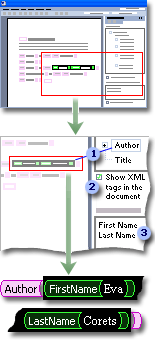
 A tree view displays XML elements that are applied to your
document.
A tree view displays XML elements that are applied to your
document.
 You can show XML tags in the document.
You can show XML tags in the document.
 Choose from a list of elements to apply to your
selection in the document.
Choose from a list of elements to apply to your
selection in the document.
If you are using Microsoft Office Professional Edition 2003 or stand-alone Microsoft Office Word 2003, you can also embed XML data into your current document by specifying an XPath expression as an IncludeText field in the Field dialog box. If you want to format the XML data in a particular way, specify an XSL Transformation.