Calculates the least squares fit for a line represented by the following equation:

where m is the slope and b is the intercept.
Calculates the least squares fit through points by using the following equation:
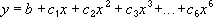
where b and  are constants.
are constants.
Calculates the least squares fit through points by using the following equation:

where c and b are constants, and ln is the natural logarithm function.
Calculates the least squares fit through points by using the following equation:

where c and b are constants, and e is the base of the natural logarithm.
Calculates the least squares fit through points by using the following equation:

where c and b are constants.
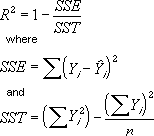
Note The R-squared value you can display with a trendline is not an adjusted R-squared value. For logarithmic, power, and exponential trendlines, Microsoft Excel uses a transformed regression model.
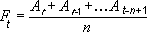
Note The number of points in a moving average trendline equals the total number of points in the series less the number you specify for the period.
 Polynomial
Polynomial