Returns the hyperbolic sine of a number.
Syntax
SINH(number)
Number is any real number.
Remark
The formula for the hyperbolic sine is:
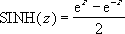
Example 1
The example may be easier to understand if you copy it to a blank worksheet.
- Create a blank workbook or worksheet.
- Select the example in the Help topic. Do not select the row or column headers.

Selecting an example from Help
- Press CTRL+C.
- In the worksheet, select cell A1, and press CTRL+V.
- To switch between viewing the results and viewing the formulas that return the results, press CTRL+` (grave accent), or on the Tools menu, point to Formula Auditing, and then click Formula Auditing Mode.
|
|
Example 2
You can use the hyperbolic sine function to approximate a cumulative probability distribution. Suppose a laboratory test value varies between 0 and 10 seconds. An empirical analysis of the collected history of experiments shows that the probability of obtaining a result, x, of less than t seconds is approximated by the following equation:
P(x<t) = 2.868 * SINH(0.0342 * t), where 0<t<10
To calculate the probability of obtaining a result of less than 1.03 seconds, substitute 1.03 for t.
The example may be easier to understand if you copy it to a blank worksheet.
- Create a blank workbook or worksheet.
- Select the example in the Help topic. Do not select the row or column headers.

Selecting an example from Help
- Press CTRL+C.
- In the worksheet, select cell A1, and press CTRL+V.
- To switch between viewing the results and viewing the formulas that return the results, press CTRL+` (grave accent), or on the Tools menu, point to Formula Auditing, and then click Formula Auditing Mode.
|
|
You can expect this result to occur about 101 times for every 1000 experiments.
 How?
How?