Make chart data easier to read by adding bars or lines
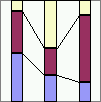
You can add series lines to connect data series in 2-D stacked bar and column charts. Drop lines are available in 2-D and 3-D area and line charts. High-low lines and up-down bars are available in 2-D line charts. Stock charts already have high-low lines and up-down bars.
- Click a data series in the chart that you want to add bars or lines to.
- On the Format menu, click Selected Data Series, and then click the Options tab.
- Select the option for the type of lines or bars you want.
