About data tables
Data tables are part of a suite of commands sometimes called what-if analysis tools. A data table is a range of cells that shows how changing certain values in your formulas affects the results of the formulas. Data tables provide a shortcut for calculating multiple versions in one operation and a way to view and compare the results of all of the different variations together on your worksheet.
One-variable data tables For example, use a one-variable data table if you want to see how different interest rates affect a monthly mortgage payment. In the following example, cell D2 contains the payment formula, =PMT(B3/12,B4,-B5), which refers to the input cell B3.
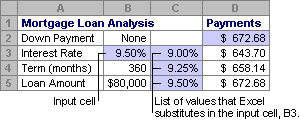
Two-variable data tables A two-variable data table can show how different interest rates and loan terms will affect the mortgage payment. In the following example, cell C2 contains the payment formula, =PMT(B3/12,B4,-B5), which uses two input cells, B3 and B4.
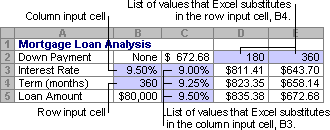
Data table calculations Data tables recalculate whenever a worksheet is recalculated, even if they have not changed. To speed up calculation of a worksheet that contains a data table, you can change the Calculation options to automatically recalculate the worksheet but not data tables.
