About comments
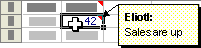
A comment is a note that you attach to a cell, separate from other cell content. Comments are useful as reminders to yourself, such as noting how a complex formula works, or to provide feedback to other users.
Viewing comments Microsoft Excel provides several ways to view comments. Cells with comments have indicator triangles in the upper-right corners. If you rest the pointer over a cell that has an indicator, its comment appears. You can also display comments continuously
User names in comments Comments are identified by user name, so that you can tell who entered each comment in a shared workbook or a workbook being routed to several users for review. When you merge changes from several workbooks, the comments are also combined so all comment text for a cell appears in sequence.
