About Goal Seek
Goal Seek is part of a suite of commands sometimes called what-if analysis tools. When you know the desired result of a single formula but not the input value the formula needs to determine the result, you can use the Goal Seek feature available by clicking Goal Seek on the Tools menu. When goal seeking, Microsoft Excel varies the value in one specific cell until a formula that's dependent on that cell returns the result you want.
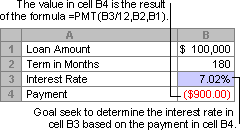
For example, use Goal Seek to change the interest rate in cell B3 incrementally until the payment value in B4 equals $900.00.
