Resize or move a comment
- Right-click the cell with the comment you want to change, and then click Show Comment on the shortcut menu.
- Click the border of the comment box so that handles appear.
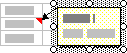
-
Do one of the following:
Change the size Drag the handles on the sides and corners of the comment box.
Move the comment Drag the border of the comment box.
If you hide and redisplay the comment, it returns to its default position.
