Move or resize a control
Microsoft Excel has two different types of controls that you move and resize in different ways: ActiveX controls, and controls from the Forms toolbar.
- Determine which type of control you have: right-click the control you want to change.
If no shortcut menu appears or the shortcut menu contains the command Properties, the control is an ActiveX control.
If the shortcut menu contains the command Assign Macro, the control is a Forms toolbar control.
- Based on the type of control you are working with, do one of the following:
 Move or resize an ActiveX control
Move or resize an ActiveX control- Display the Control Toolbox: point to Toolbars on the View menu, and then click Control Toolbox.
- Click Design Mode
 .
. - Do one or more of the following:
Move the control Drag it to another location. To align it with cell gridlines, hold down ALT while you drag the control.
Resize the control Drag one of the sizing handles:
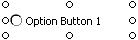
To retain the proportions of the control, hold down SHIFT while you drag a corner sizing handle.
Set whether changes to the underlying cells affect the control To change how the control is resized or moved when the cells underneath it are resized or moved, right-click the control, click Format Control, and then click the Properties tab.
- When you finish modifying the control, click Exit Design Mode
 .
.
 Move or resize a Forms toolbar control
Move or resize a Forms toolbar control- Do one or more of the following:
Move the control Drag it to another location. To align it with cell gridlines, hold down ALT while you drag the control.
Resize the control Drag one of the sizing handles:
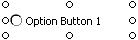
To retain the proportions of the control, hold down SHIFT while you drag a corner sizing handle.
Set whether changes to the underlying cells affect the control To change how the control is resized or moved when the cells underneath it are resized or moved, right-click the control, click Format Control, click the Properties tab, and then click the option you want under Object positioning.
- To remove the handles when you're finished modifying the control, click a cell on the worksheet.
