Returns the price per $100 face value of a discounted security.
If this function is not available, and returns the #NAME? error, install and load the Analysis ToolPak add-in.
- On the Tools menu, click Add-Ins.
- In the Add-Ins available list, select the Analysis ToolPak box, and then click OK.
- If necessary, follow the instructions in the setup program.
Syntax
PRICEDISC(settlement,maturity,discount,redemption,basis)
Important Dates should be entered by using the DATE function, or as results of other formulas or functions. For example, use DATE(2008,5,23) for the 23rd day of May, 2008. Problems can occur if dates are entered as text.
Settlement is the security's settlement date. The security settlement date is the date after the issue date when the security is traded to the buyer.
Maturity is the security's maturity date. The maturity date is the date when the security expires.
Discount is the security's discount rate.
Redemption is the security's redemption value per $100 face value.
Basis is the type of day count basis to use.
| Basis | Day count basis |
|---|---|
| 0 or omitted | US (NASD) 30/360 |
| 1 | Actual/actual |
| 2 | Actual/360 |
| 3 | Actual/365 |
| 4 | European 30/360 |
- Microsoft Excel stores dates as sequential serial numbers so they can be used in calculations. By default, January 1, 1900 is serial number 1, and January 1, 2008 is serial number 39448 because it is 39,448 days after January 1, 1900. Microsoft Excel for the Macintosh uses a different date system as its default.
- The settlement date is the date a buyer purchases a coupon, such as a bond. The maturity date is the date when a coupon expires. For example, suppose a 30-year bond is issued on January 1, 2008, and is purchased by a buyer six months later. The issue date would be January 1, 2008, the settlement date would be July 1, 2008, and the maturity date would be January 1, 2038, which is 30 years after the January 1, 2008, issue date.
- Settlement, maturity, and basis are truncated to integers.
- If settlement or maturity is not a valid date, PRICEDISC returns the #VALUE! error value.
- If discount ≤ 0 or if redemption ≤ 0, PRICEDISC returns the #NUM! error value.
- If basis < 0 or if basis > 4, PRICEDISC returns the #NUM! error value.
- If settlement ≥ maturity, PRICEDISC returns the #NUM! error value.
- PRICEDISC is calculated as follows:
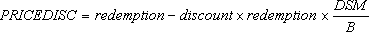
where:
B = number of days in year, depending on year basis.
DSM = number of days from settlement to maturity.
Example
The example may be easier to understand if you copy it to a blank worksheet.
- Create a blank workbook or worksheet.
- Select the example in the Help topic. Do not select the row or column headers.

Selecting an example from Help
- Press CTRL+C.
- In the worksheet, select cell A1, and press CTRL+V.
- To switch between viewing the results and viewing the formulas that return the results, press CTRL+` (grave accent), or on the Tools menu, point to Formula Auditing, and then click Formula Auditing Mode.
|
|
 How?
How?